I recently got a Pi2Scart and I’m very happy with it. After enabling 240p, the games looked clean and crisp like never before. However, with Lakka’s default settings, there were some disturbing vertical lines when scrolling occurs
This is especially noticeable in Wood Man’s Stage in Mega Man 2 on the NES. So I tested which were the best Video Settings in Lakka to have the best experience.
2 Setups are working fine:
“Pixel Perfect” Mode
Important!
Best Picture QualityError!
Image is square for some systems (i.e NES and SNES), which results in little black bars to the left and right of the image on a 4:3 TV ScreenHere are the Settings Video :
Aspect ratio Index 1:1 (PAR 4:3)
Windowed scale 1.0
Integer scale ON
HW Bilinear Filtering OFF
Threaded Video ON
Vsync ON
“Full-Screen” Mode
Important!
Image is Full-Screen for every systemError!
Due to image filtering, the image is a bit more blurry (but still far superior to the composite video quality)Settings Video :
Aspect ratio Index Core Provided
Windowed scale 3.0
Integer scale OFF
HW Bilinear Filtering ON
Threaded Video ON
Vsync OFF
Personally, I prefer the “Pixel Perfect” Mode, as the Image is a tick clearer and more crisp.

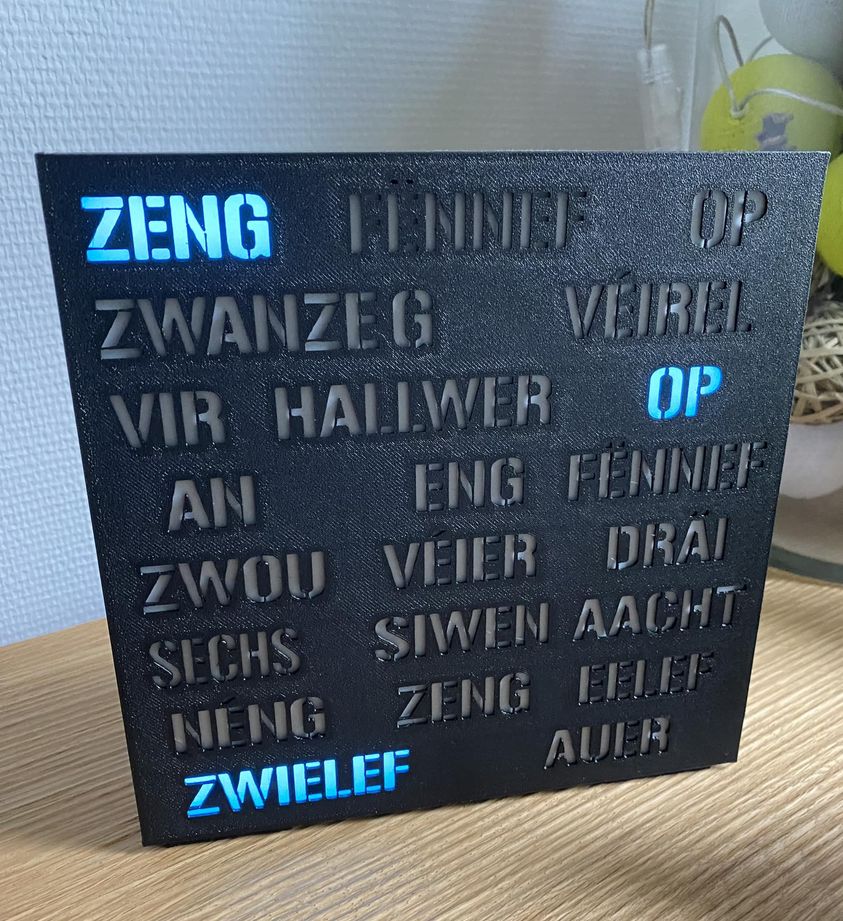
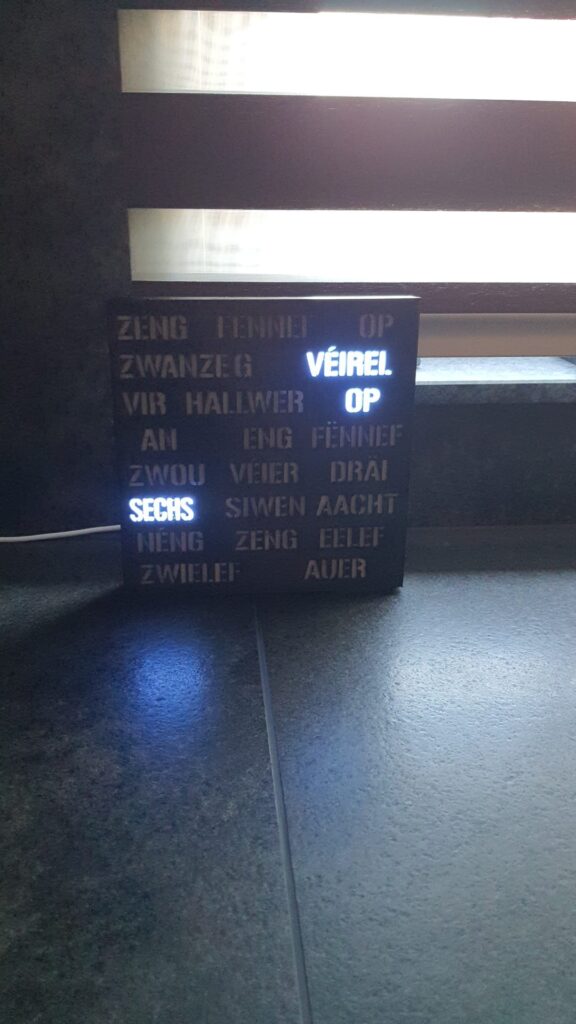
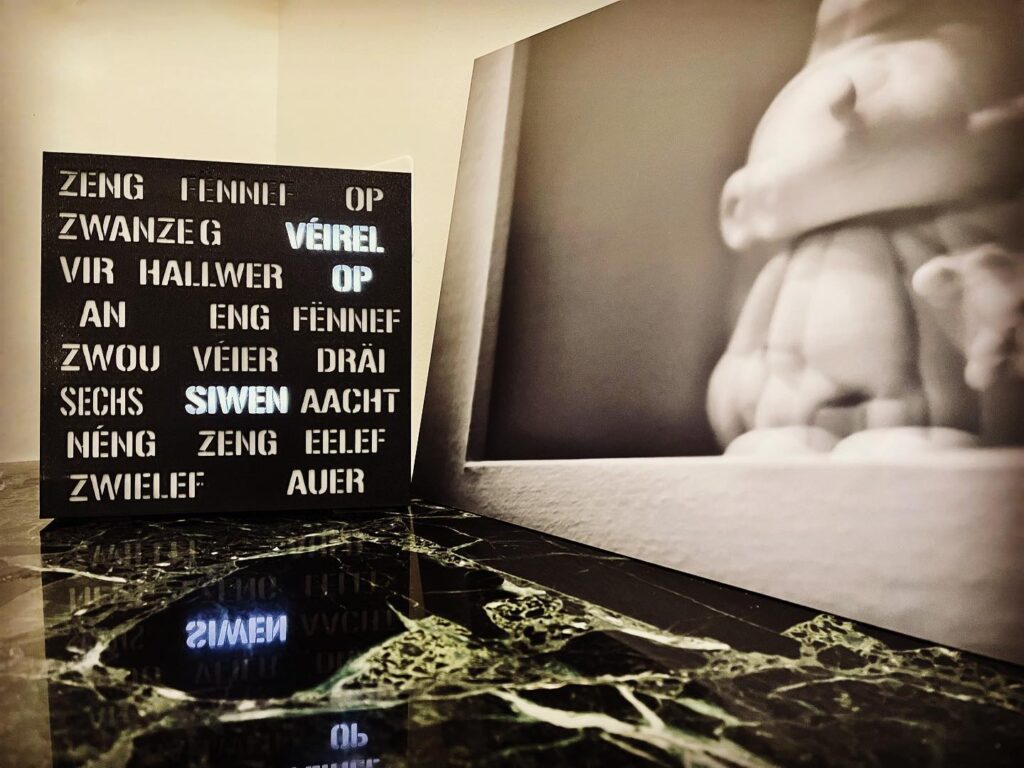
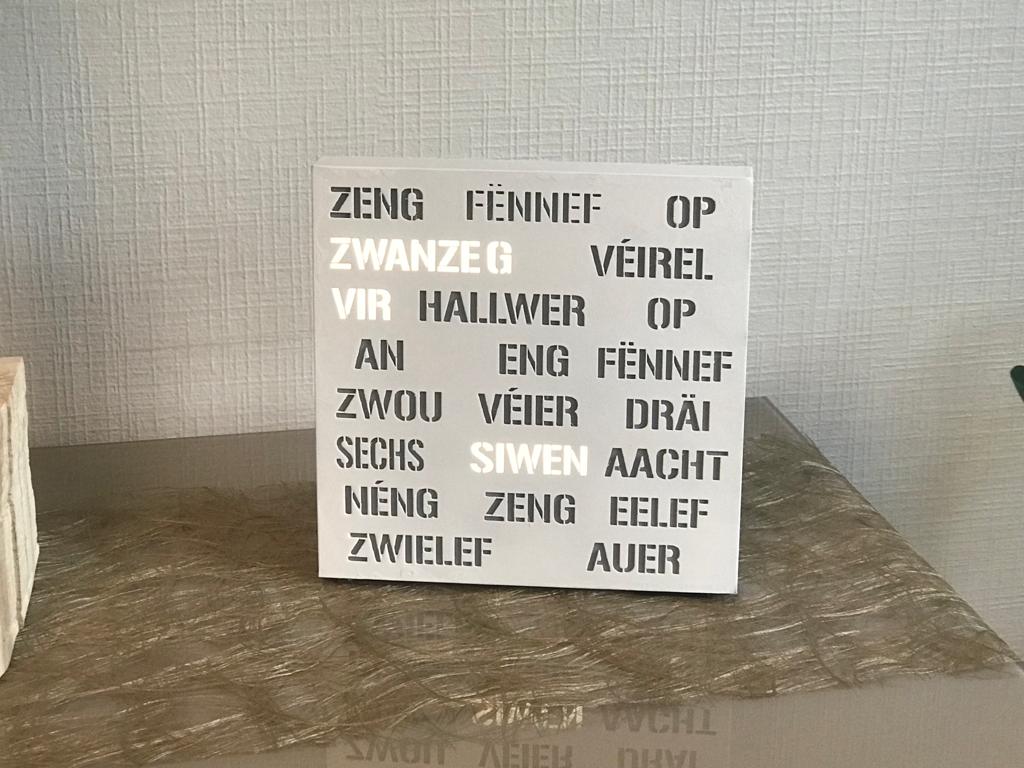
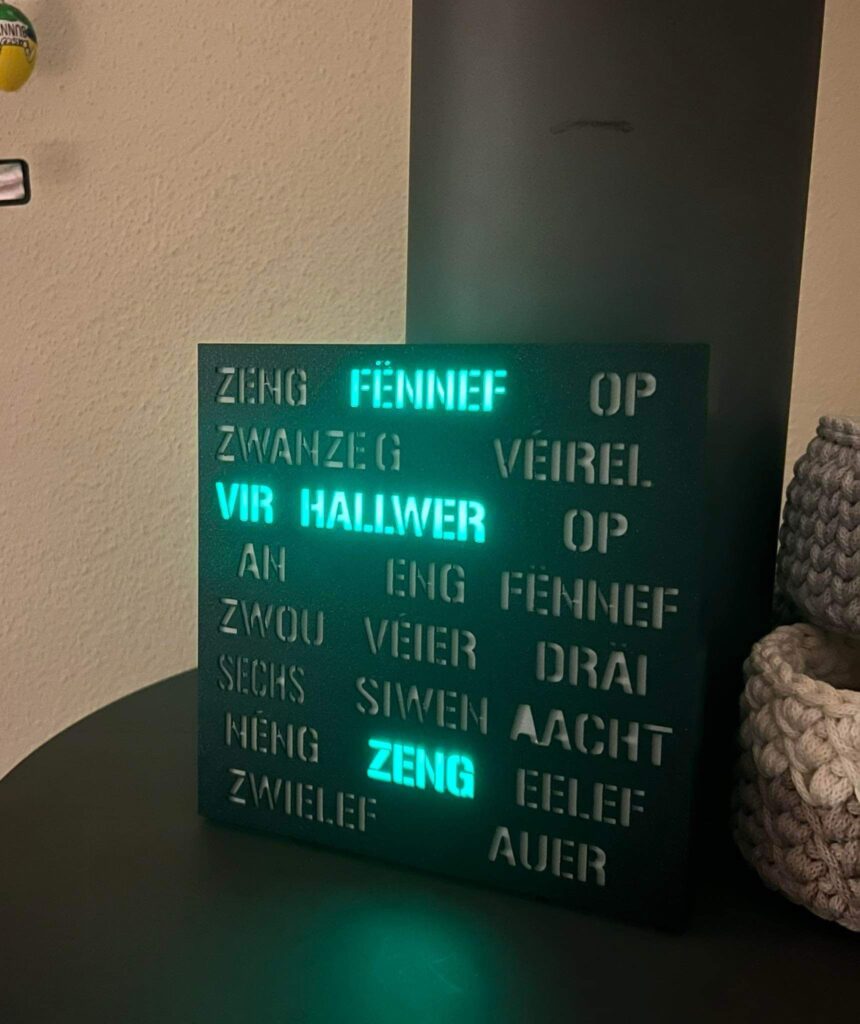
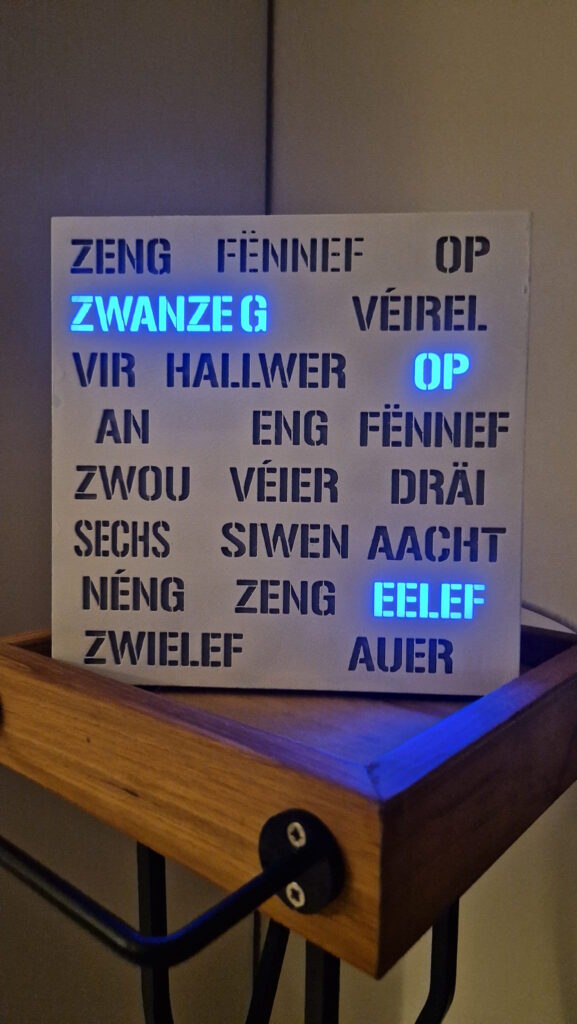
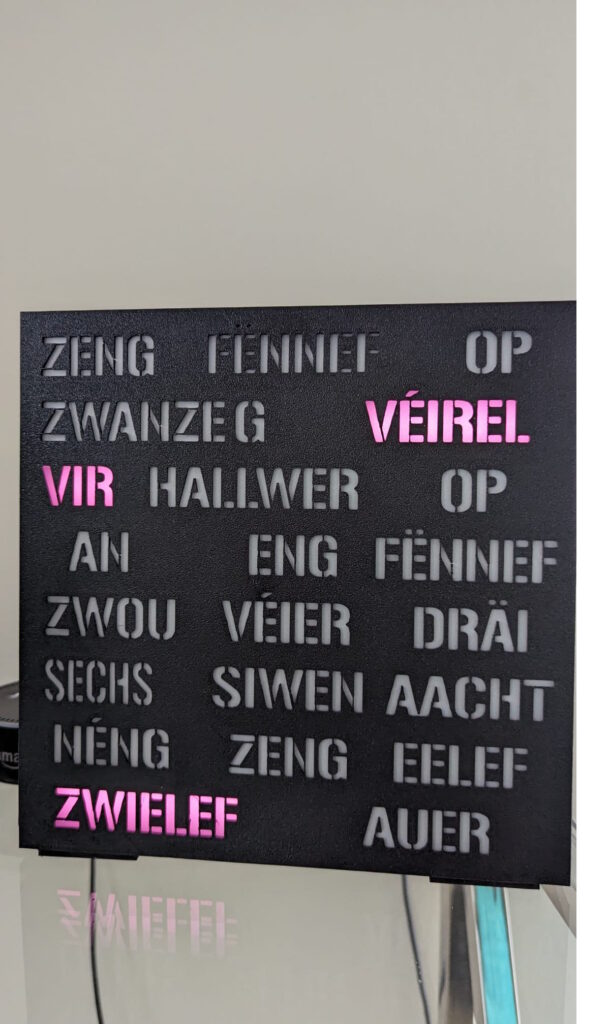
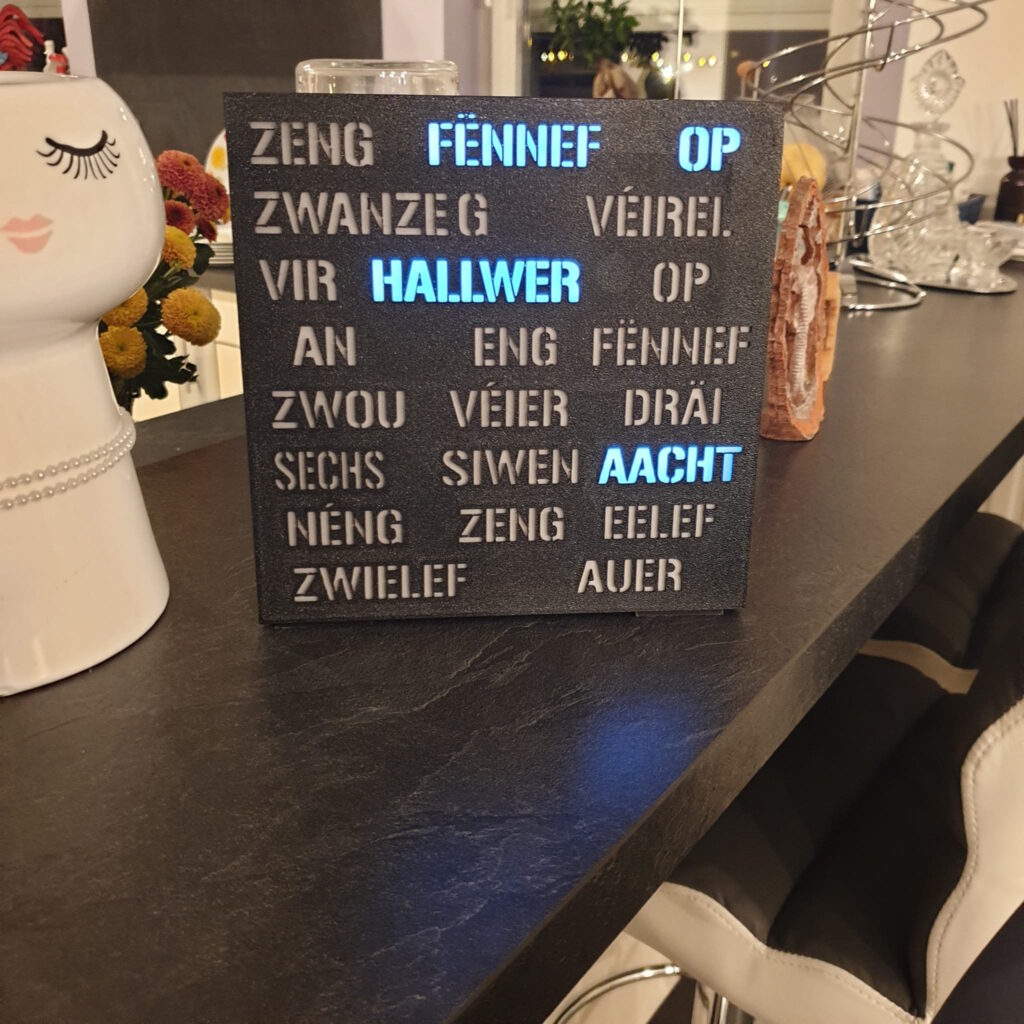
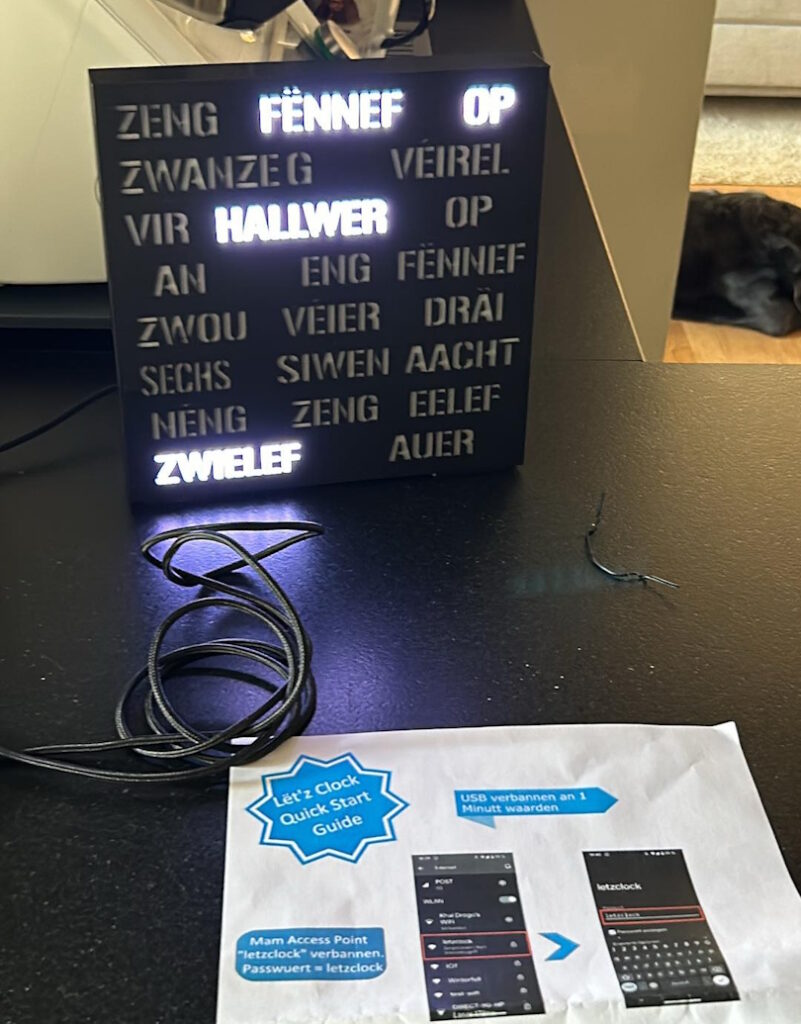
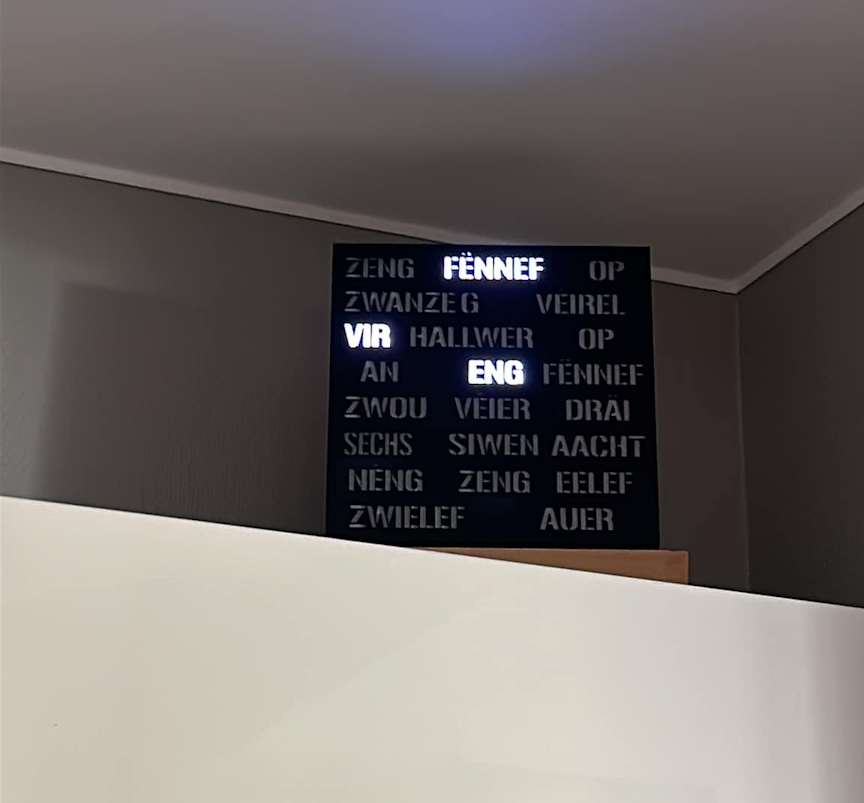



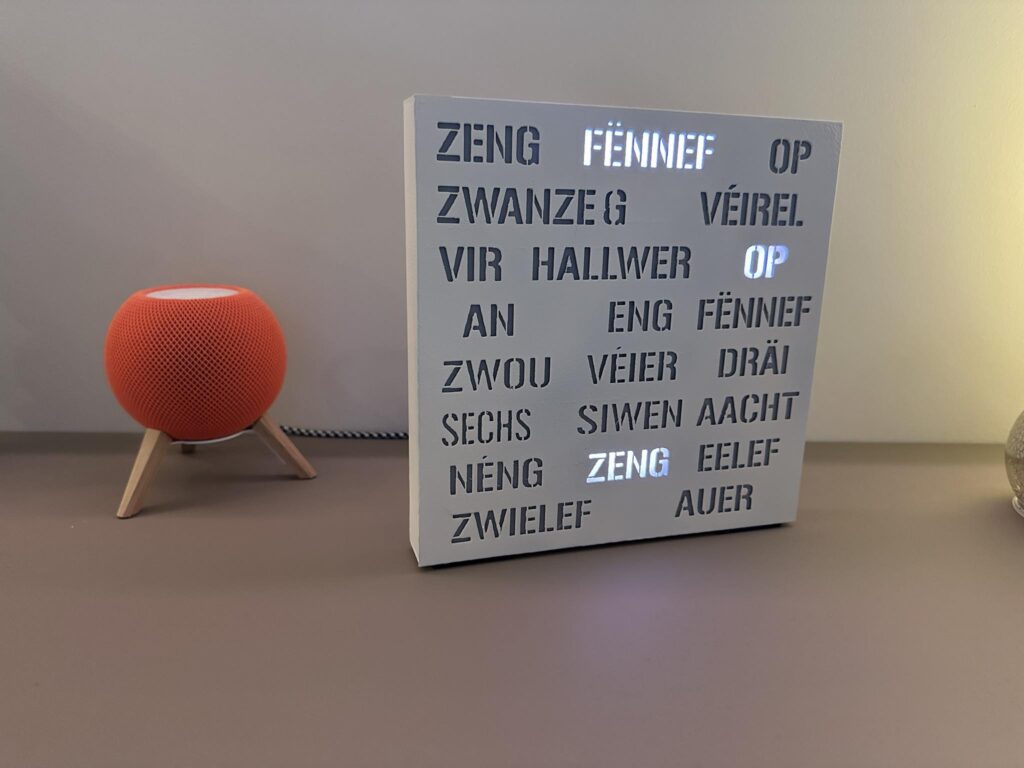
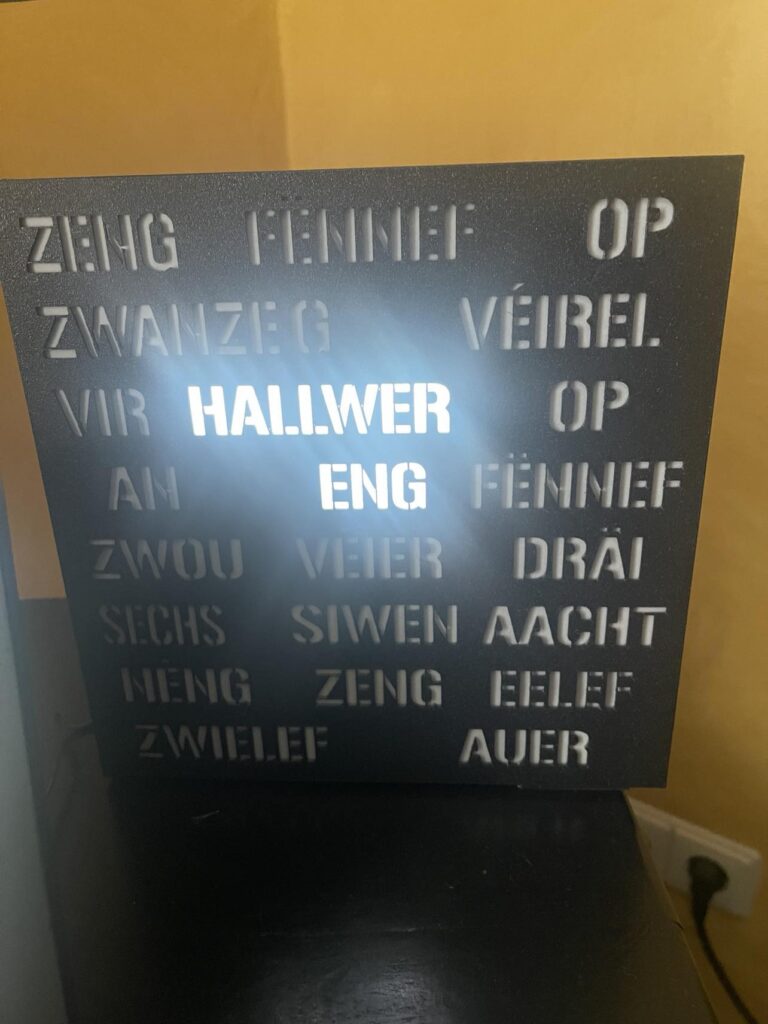

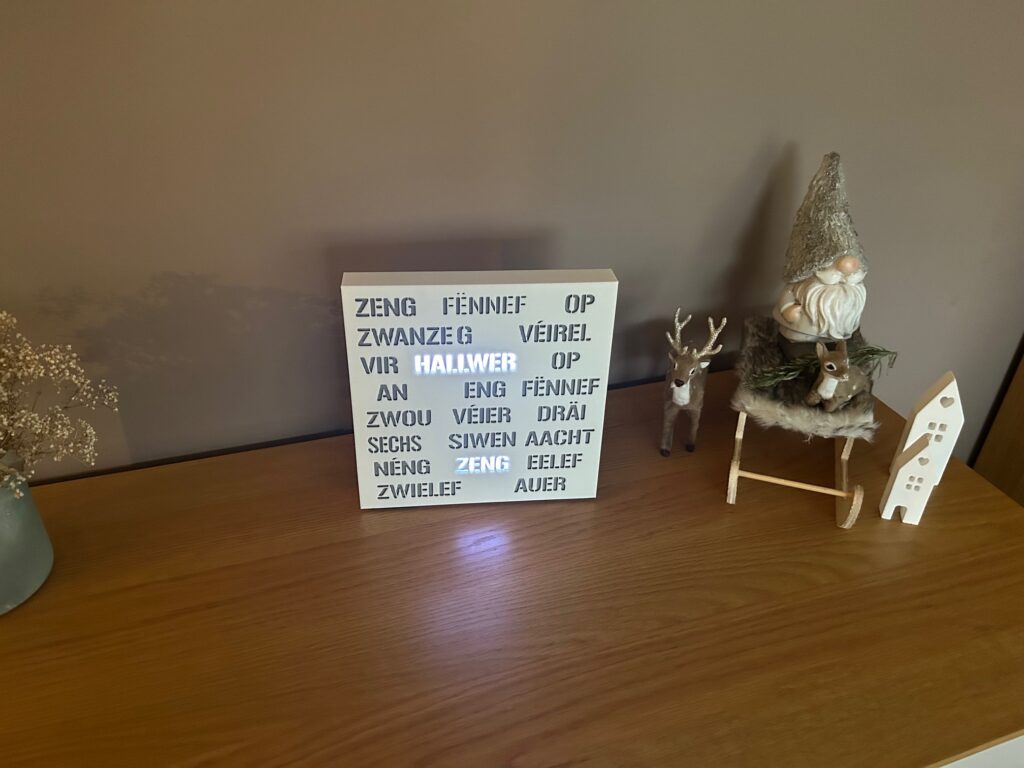
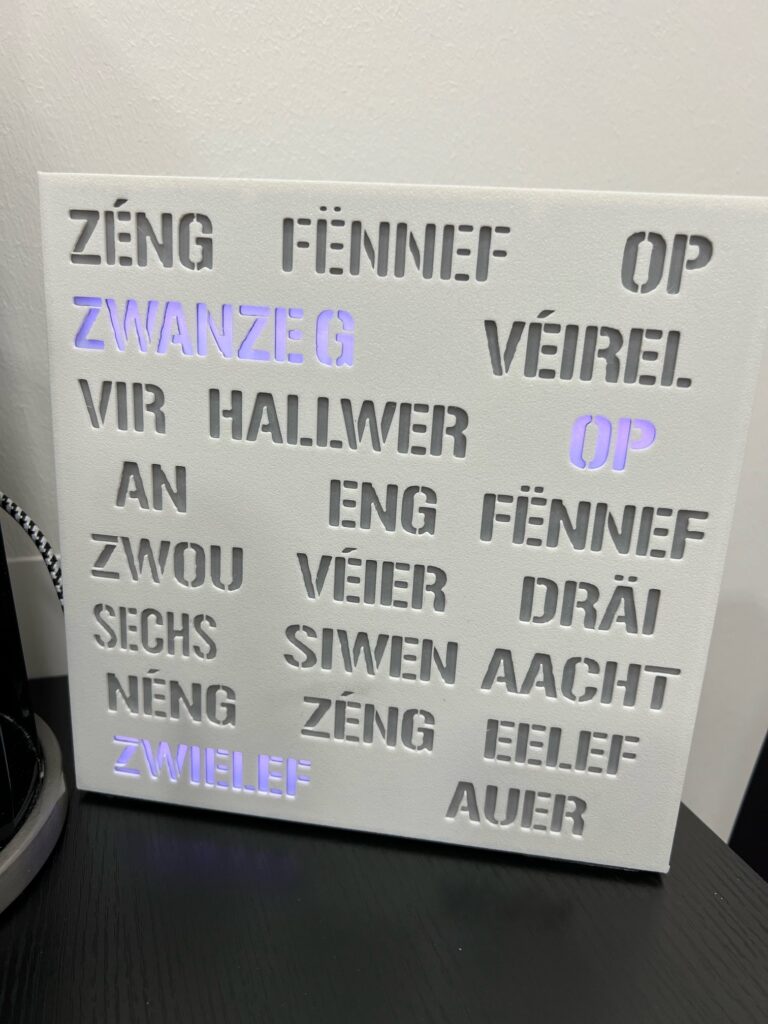
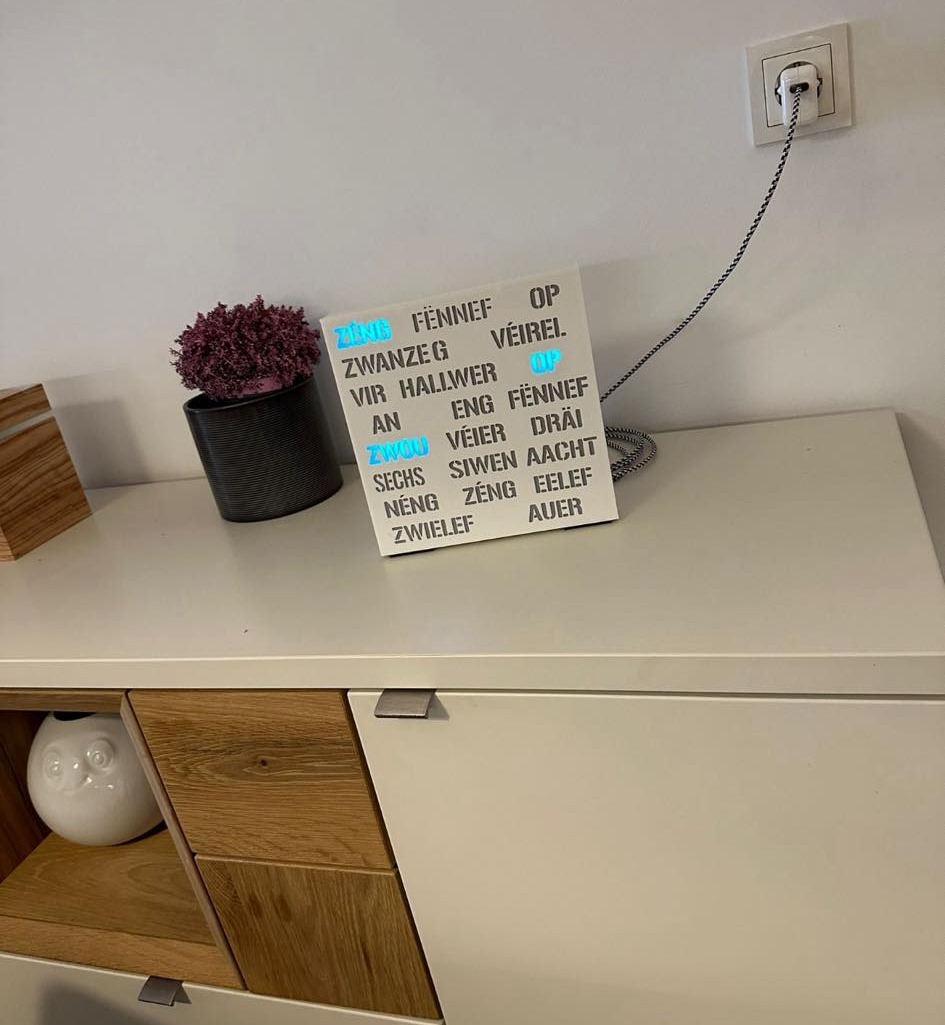
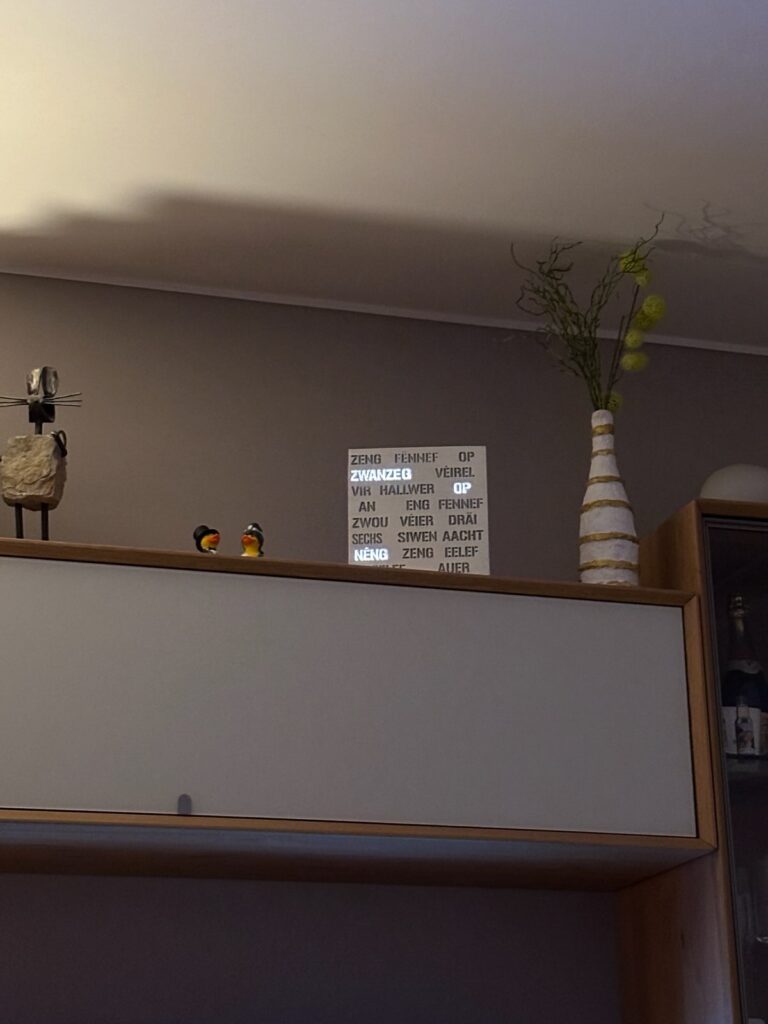

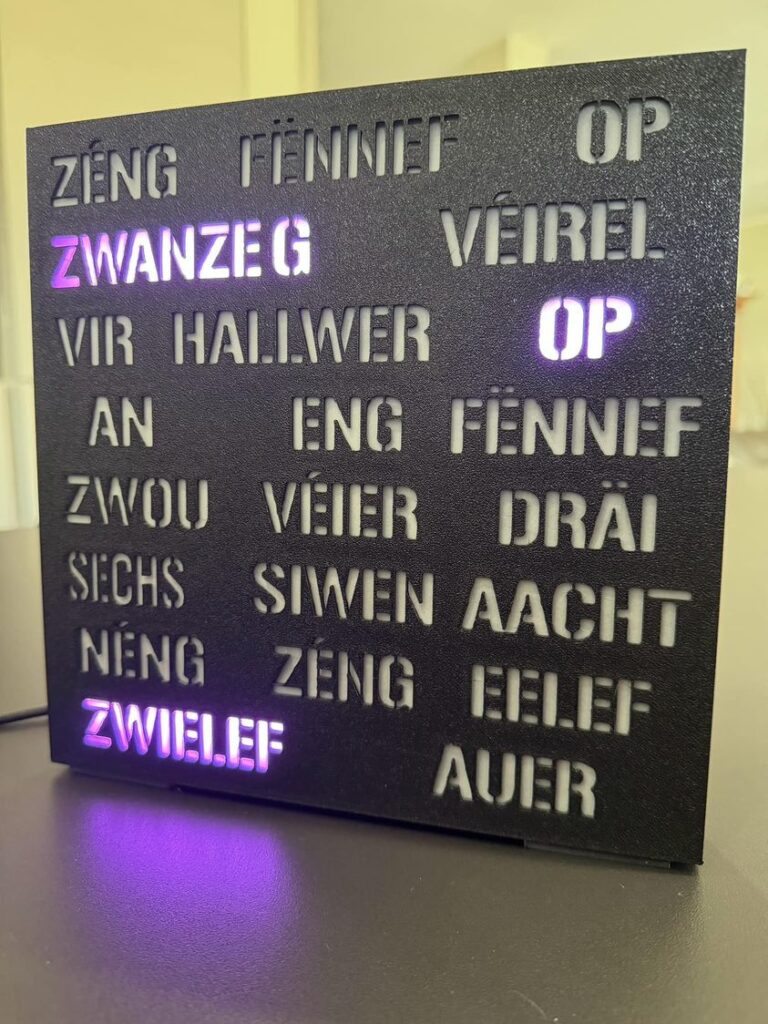
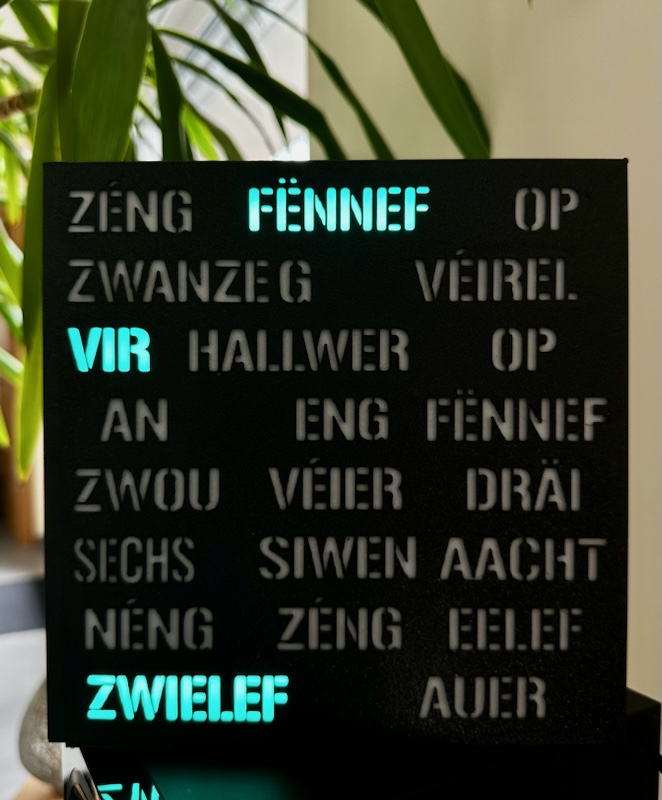
Rezent Kommentare