 This small Workshop will help you setup the OCS Inventory Agent for Apple’s latest MacOS X Installment: Lion (a.k.a. 10.7)
This small Workshop will help you setup the OCS Inventory Agent for Apple’s latest MacOS X Installment: Lion (a.k.a. 10.7)
It also works for older versions of OS X, just make sure to install XCode before you start.
Install XCode (available free of charge in the App Store in MacOS Lion)
open Terminal
sudo cpan
In CPAN Console:
(To make sure your CPAN is up-to-date:)
install CPAN reload CPAN
Now let’s begin installing the prerequisites for the Agent:
install Digest::MD5 install XML::Simple (should already be up-to-date) install Net::IP (should already be up-to-date) install Net::SNMP install LWP install Mac::SysProfile install Proc::Daemon install Proc::PID::File install Crypt::SSLeay
You can also group all the commands in a single one:
install Digest::MD5 XML::Simple Net::IP Net::SNMP LWP Mac::SysProfile Proc::Daemon Proc::PID::File Crypt::SSLeay
Download the agent here with a browser of your choice.
Unpack the Tar.gz in a terminal:
tar -xzf Ocsinventory-Agent-2.0.tar.gz
Change into the directory:
cd Ocsinventory-Agent-2.0
Perl Makefile.PL (There should be no error) make sudo make install
Respond to all questions (Agent, OCS Server etc…)
That’s it, your MacOS X Client should appear in your OCS NG Inventory.


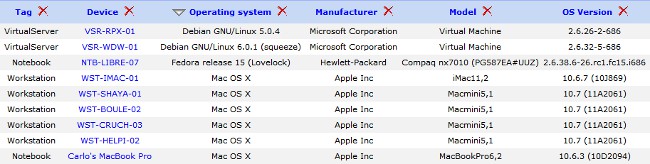
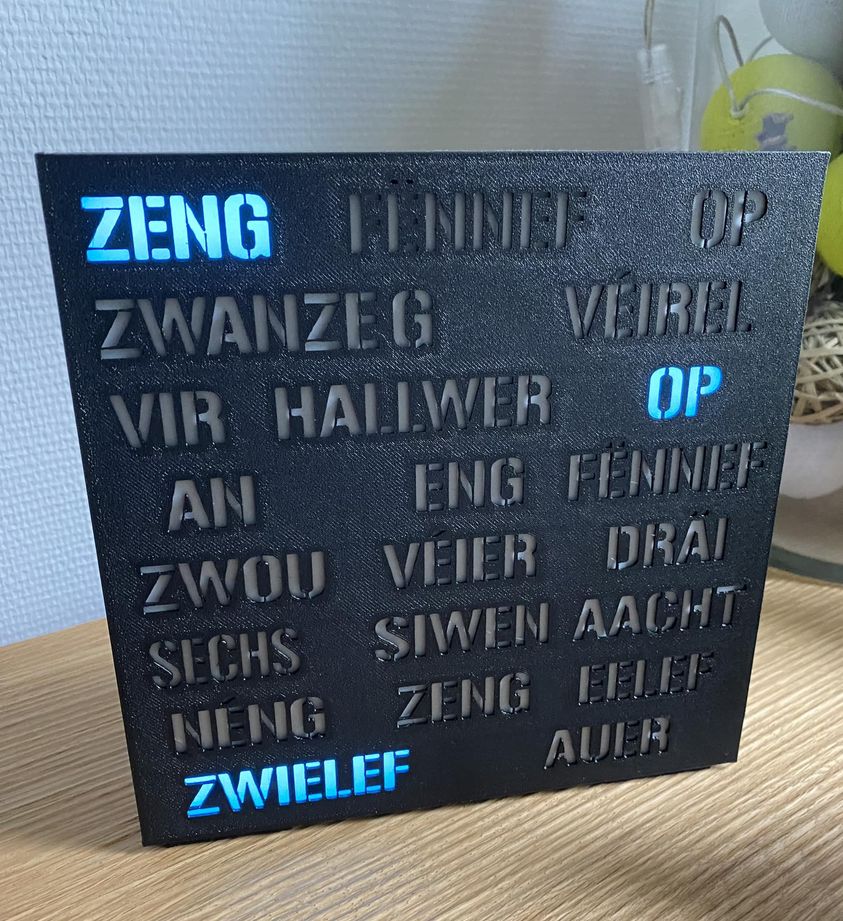
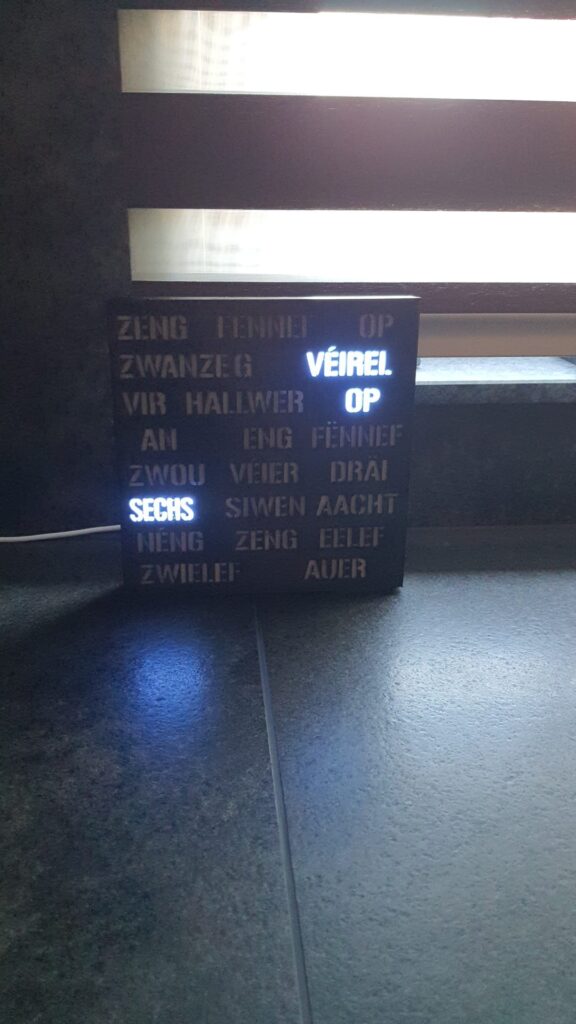
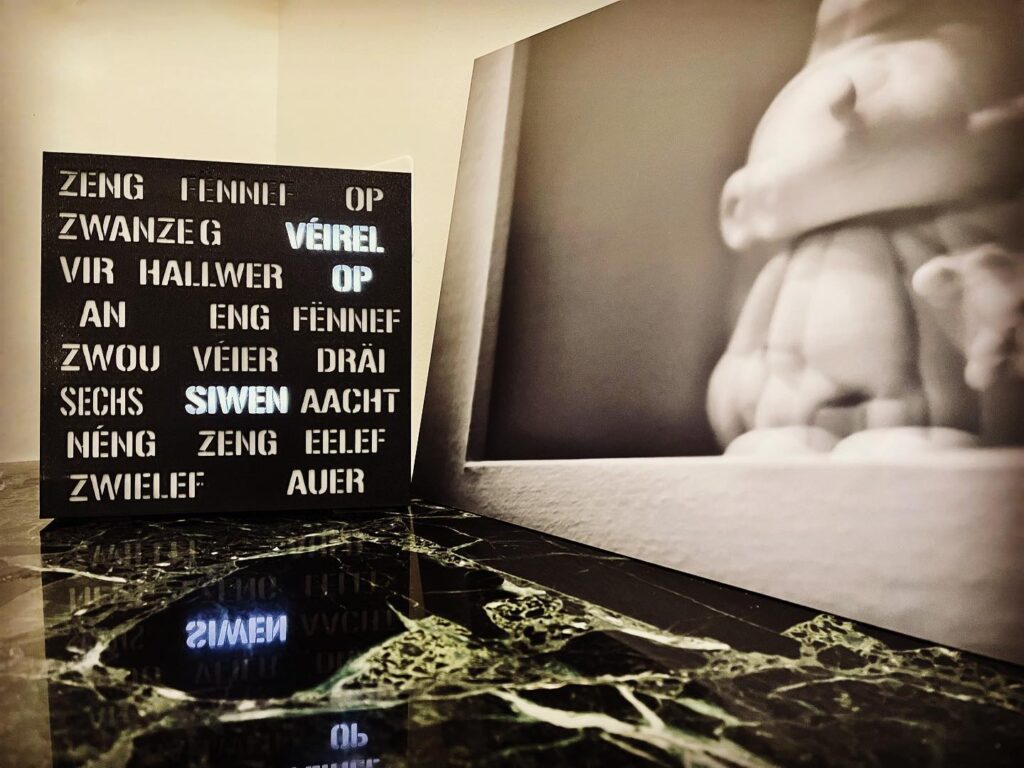
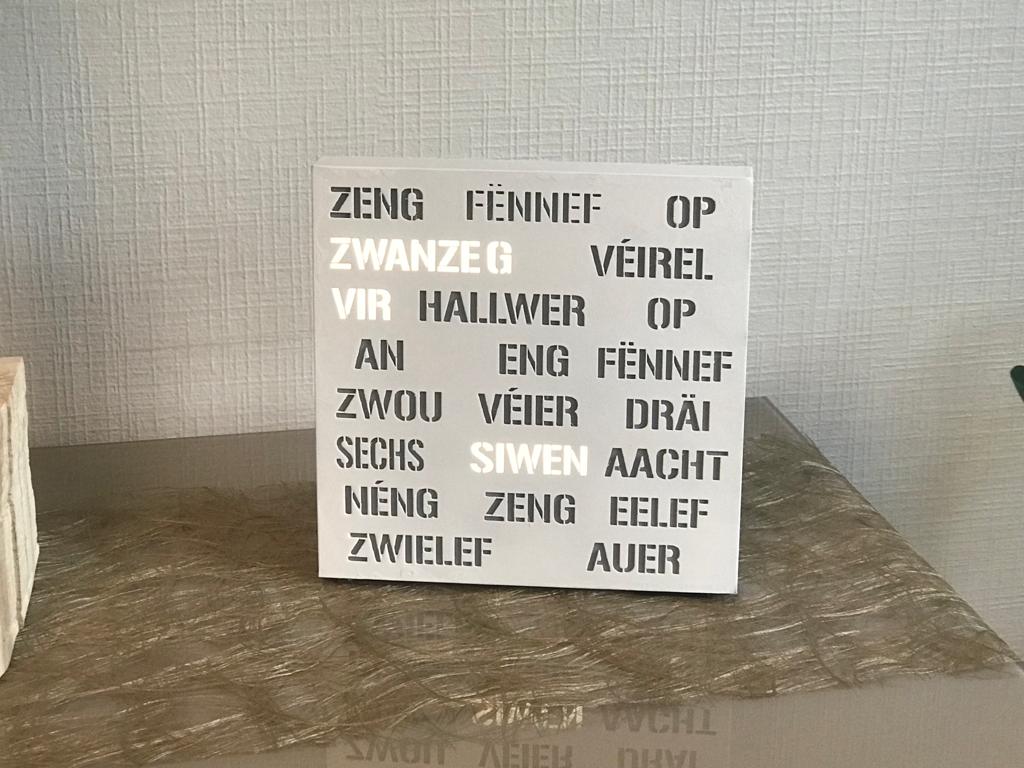
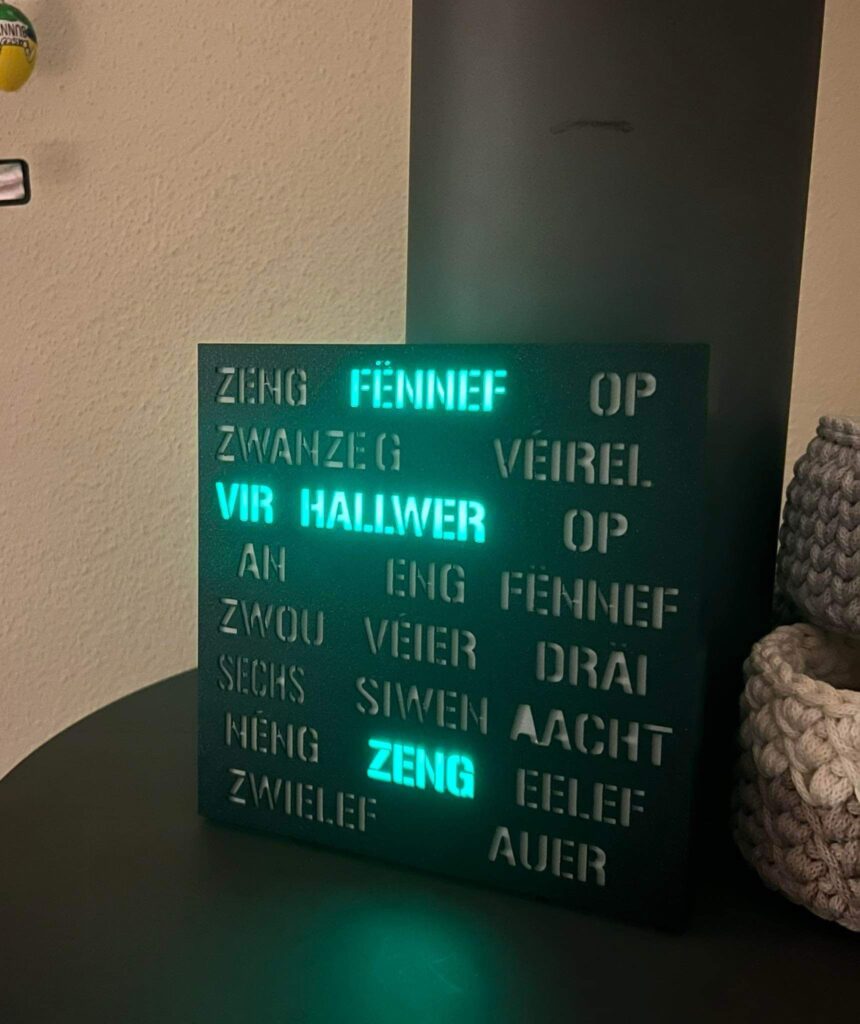
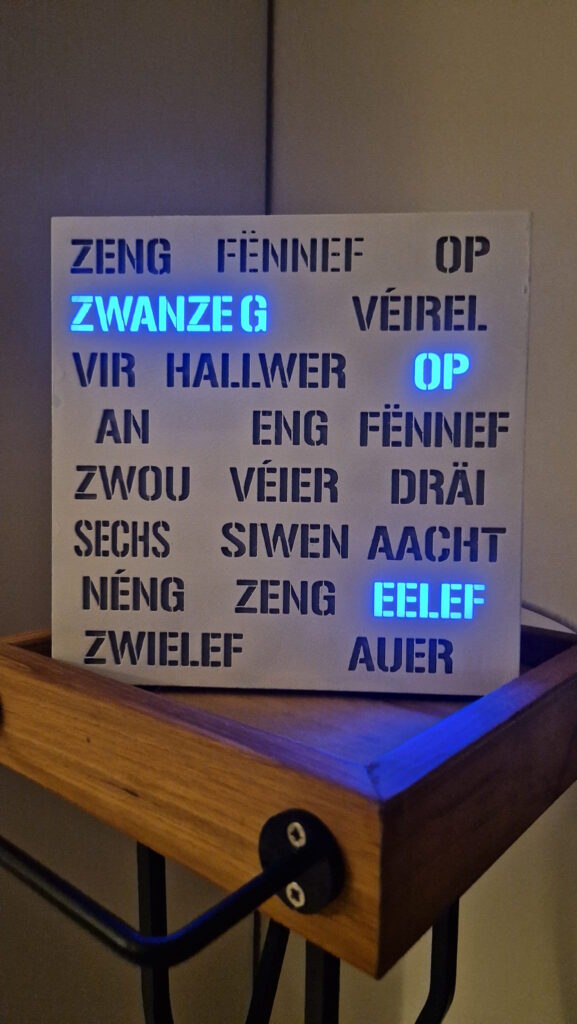
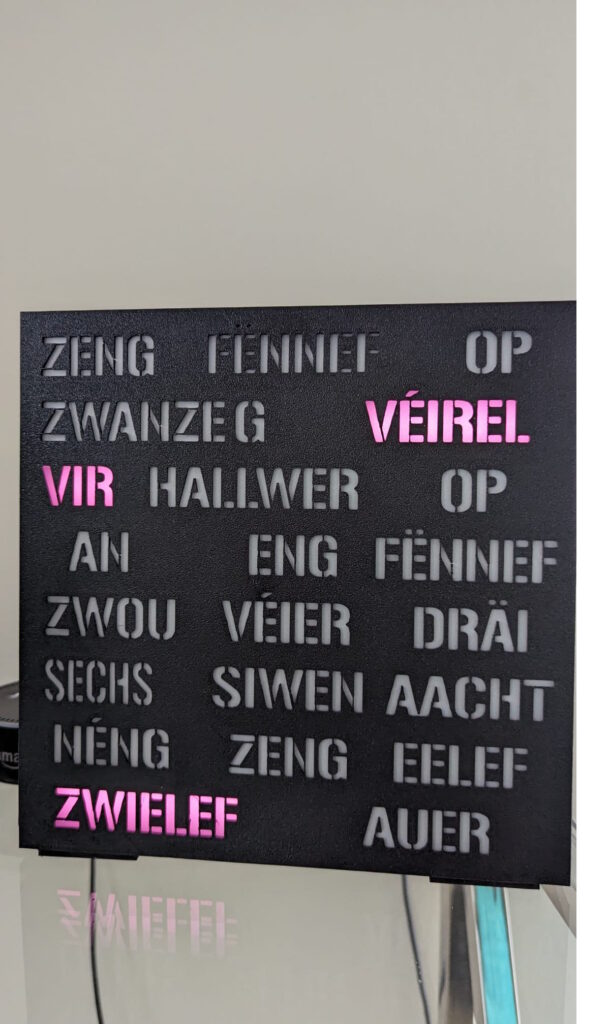
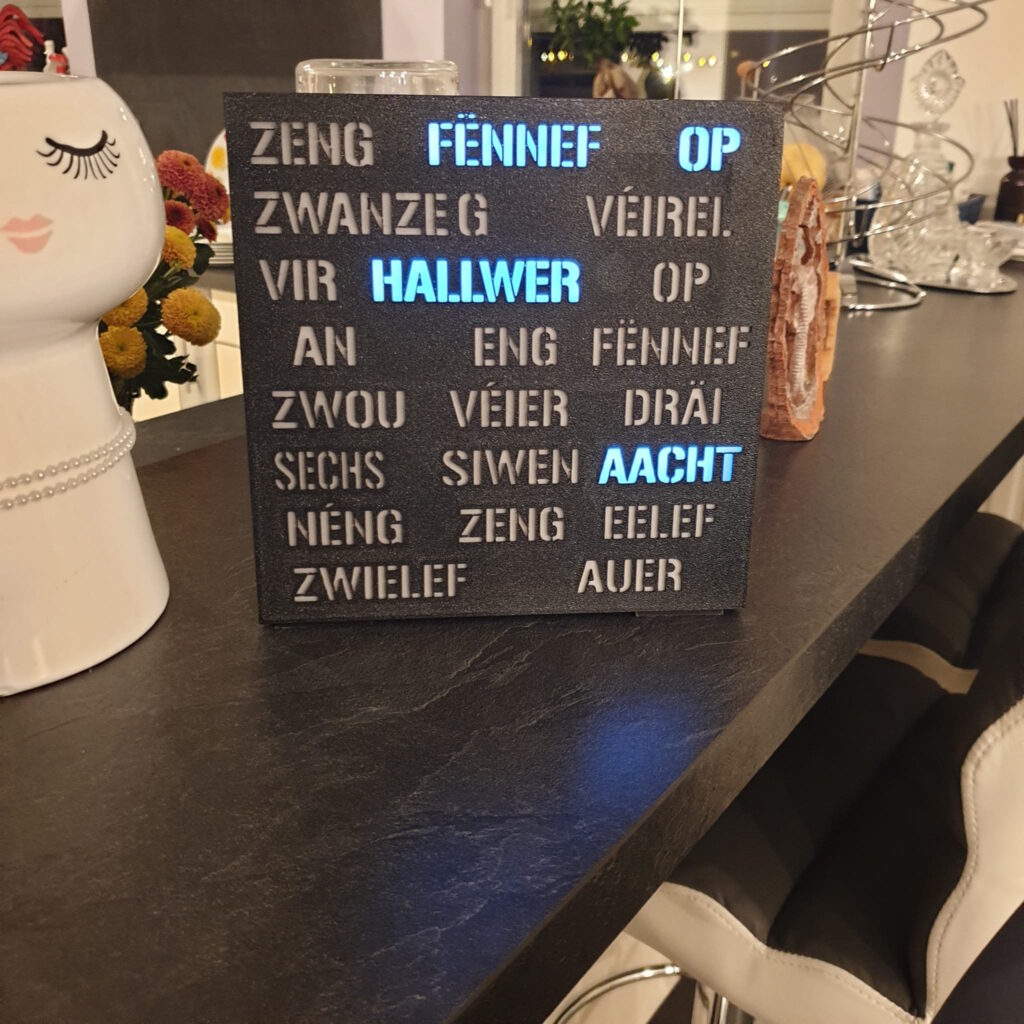
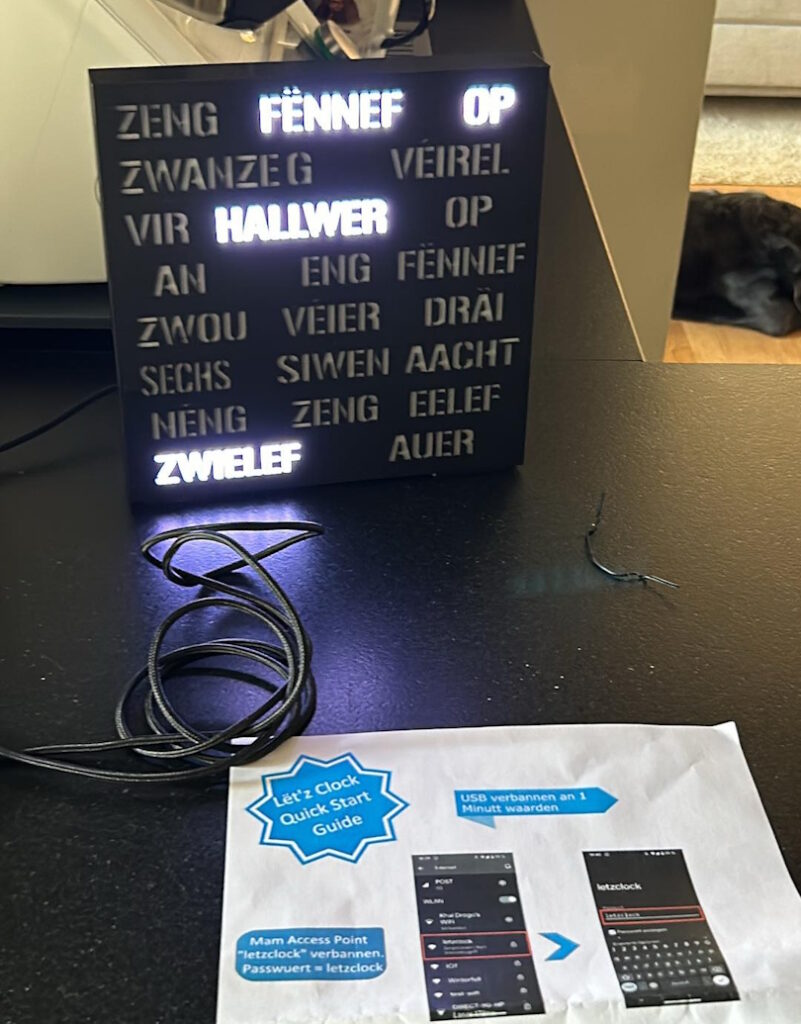
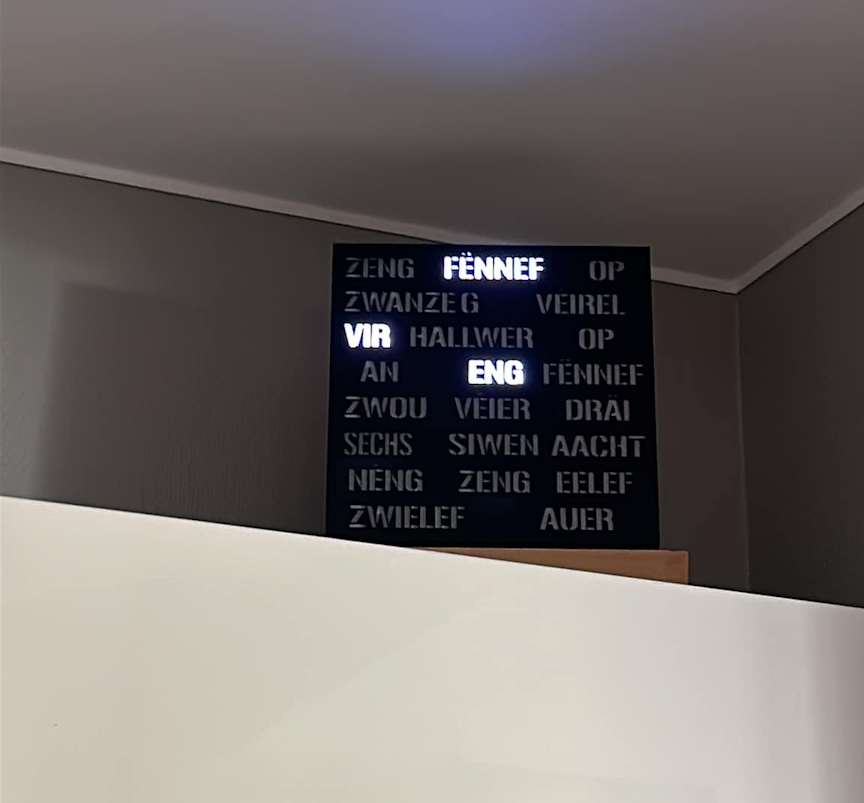



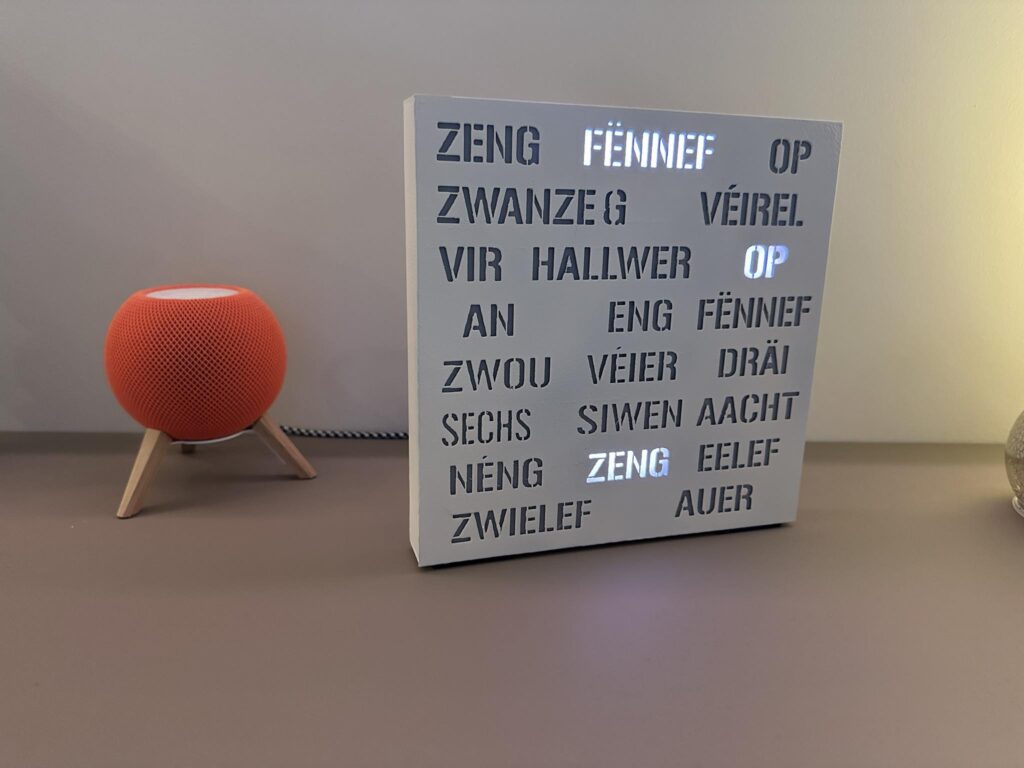
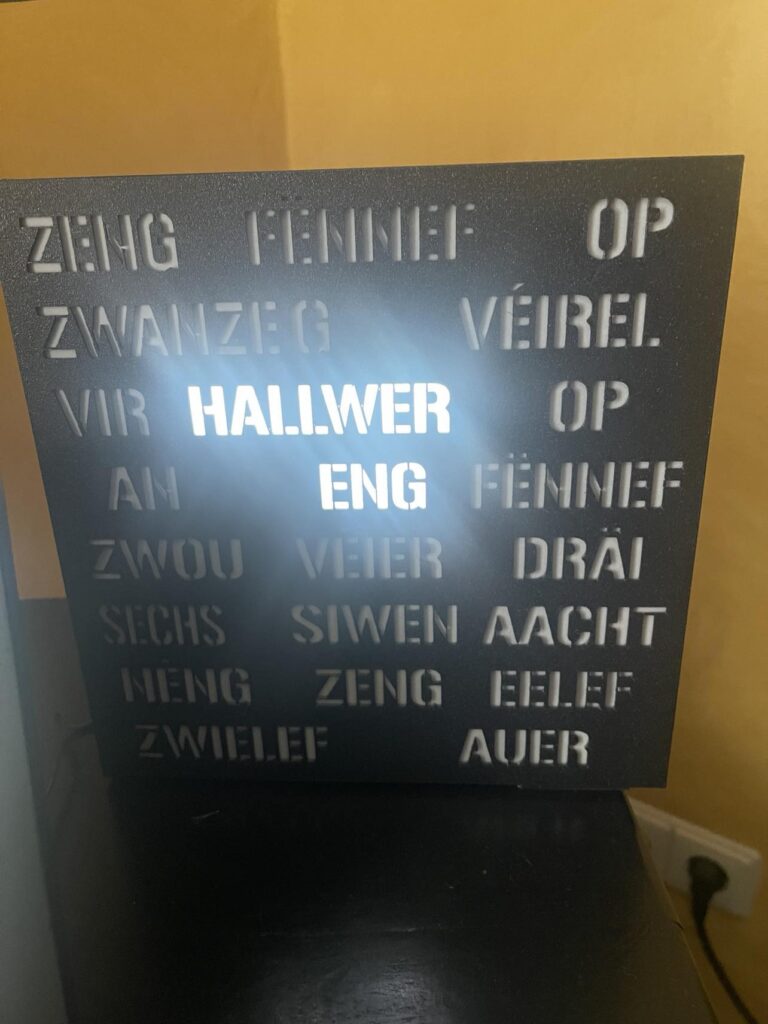

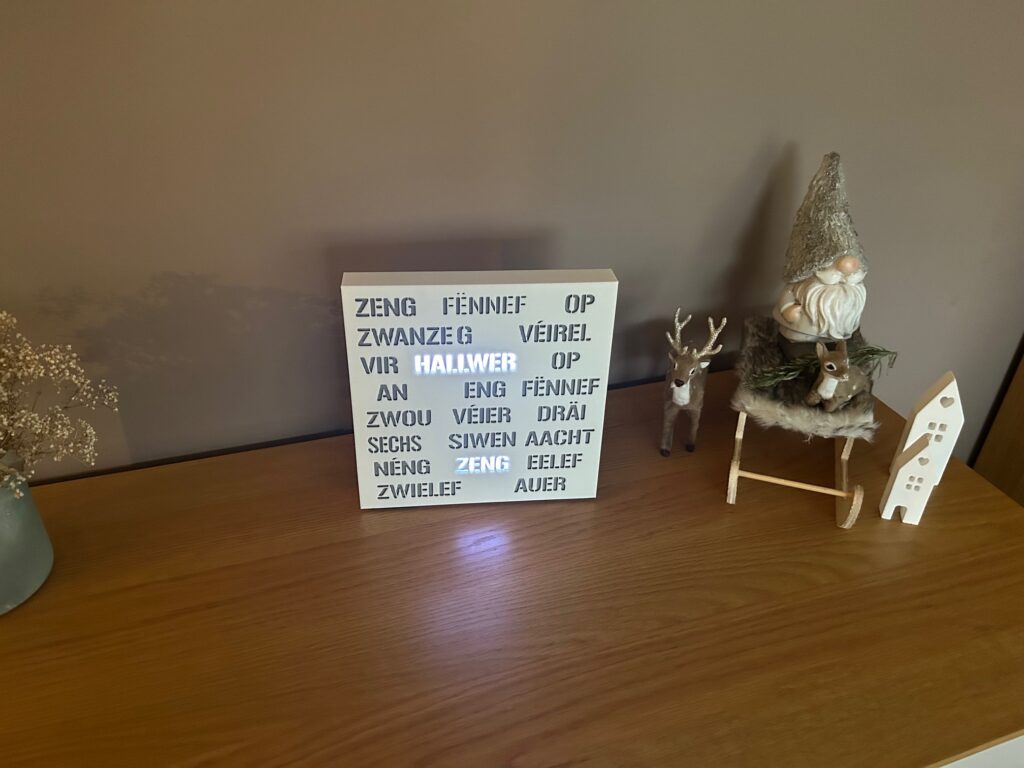
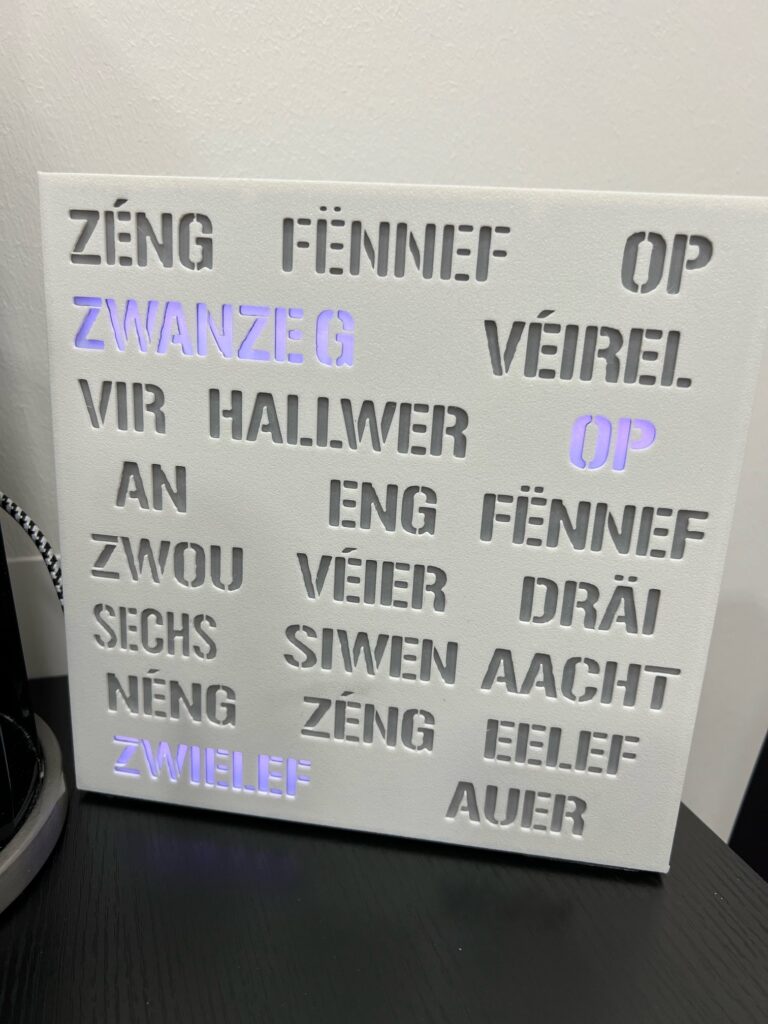
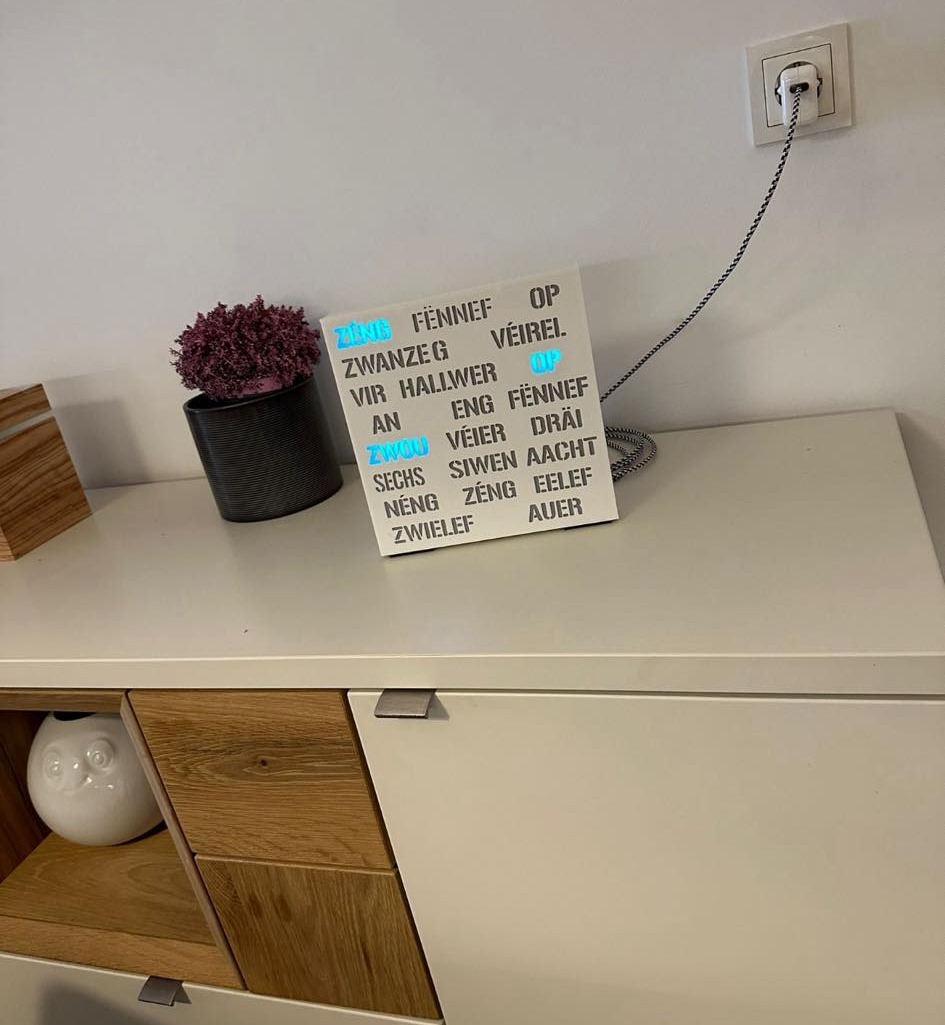
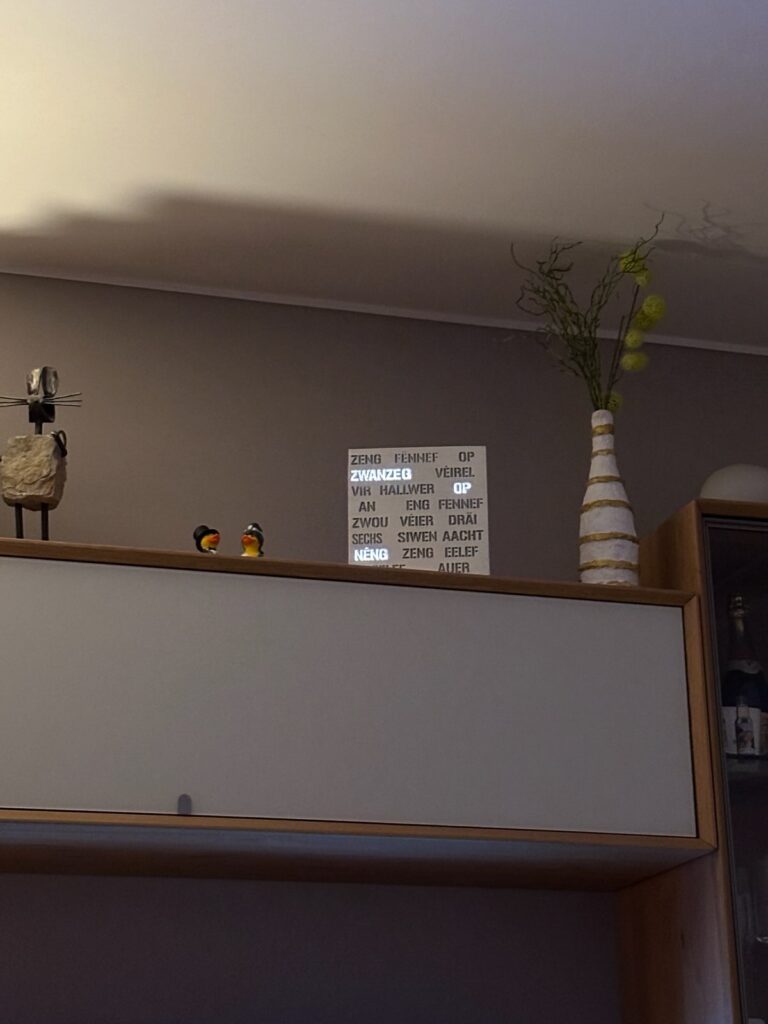

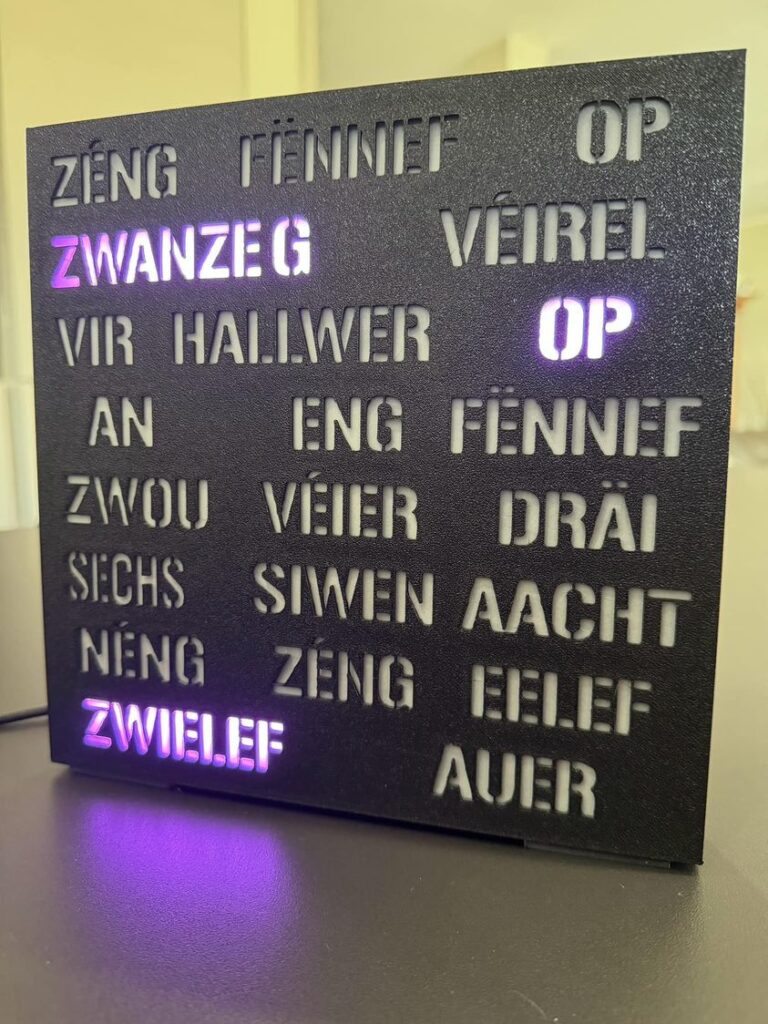
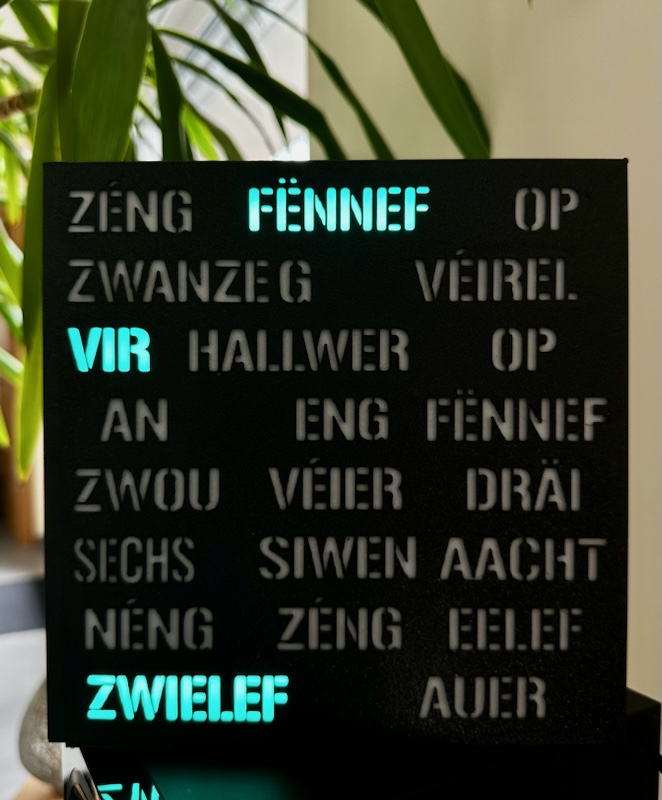
Rezent Kommentare