Several months ago, I swapped my nVidia Card for an AMD Radeon Graphics Card. At that point in time, I was able to install AMD’s latest WHQL-Driver, 13.12, without any problem.
Days and weeks passed by (and the card working fine), AMD releases a new driver. Every PC Gamer knows that 1st Rule is to keep you Graphics Driver updated.
That was when I stepped into “AMD Driver Hell”.

WIth nVidia, I was used that Updates always went smooth. I thought that AMD had at least as good Software for their Chipsets as did nVidia. Boy was I wrong!
After updating the driver (I think it was 14.4, not sure), I was hoping to see this :

but instead I got this :

The infamous AMD Black Screen Driver Issue.
So I did a little research and found tons of Forum postings with the same problem.
I tried everything that was indicated:
- Booting into Safe mode, and removing the AMD Driver with Guru 3D’s Display Driver Uninstaller
- Installing AMD Software, but only the Display Driver (not selecting HDMI Audio Driver and the other stuff
- Connecting different DVI / HDMI Port
- Installing Beta Drivers
As soon as Driver is installed, Display would turn immediately to Black.
According to this AMD Note 737-370, there are several possible causes for this behaviour:
Wrong Display Settings, i.e. Refresh Rate
So I installed the driver for my Monitor, a Samung T220HD , and made sure that the refresh Rate and Resolution did match the Monitor’s capabilities. No fix for me 🙁
Wrong BIOS Settings, i.e. USB and PNP OS
Also, setting these parameters to AMD’s recommandation did not bring the solution. I wonder what “USB Legacy Mode” can cause trouble to a PCIe Card ?!?
Faulty Cable or connection
Now keep in mind that I have been using the Monitor and it’s cable for years without any problem (during my glorious nVidia Days), so I kept telling to myself this couldn’t possibly be the issue.
I tried different drivers, beta, hotfixes, you name them… Everytime my hope to get the latest driver working died a little more.
In September, AMD released their latest official WHQL Driver ;14.9. My goal was to get this driver working or else I would sell my AMD Card an get an nVidia one.
It was then that I found the cause for my issue, and by pure coincidence.
As stupid as it sounds it was the DVI connection. Using DVI to VGA Adaptor with a VGA cable resolved my Black Screen issues. And no, I can’t switch back to DVI once latest Driver is installed, Screen turns black after Windows logo.
Now, who’s to blame ? To be fair, I guess I cannot blame AMD alone for this. As thousands of Users probably never experienced this issue, I think the source is the combination AMD / Samsung T220HD / DVI that is causing the issue.
I hope this post will help someone else find their way out of AMD Driver Hell 😉

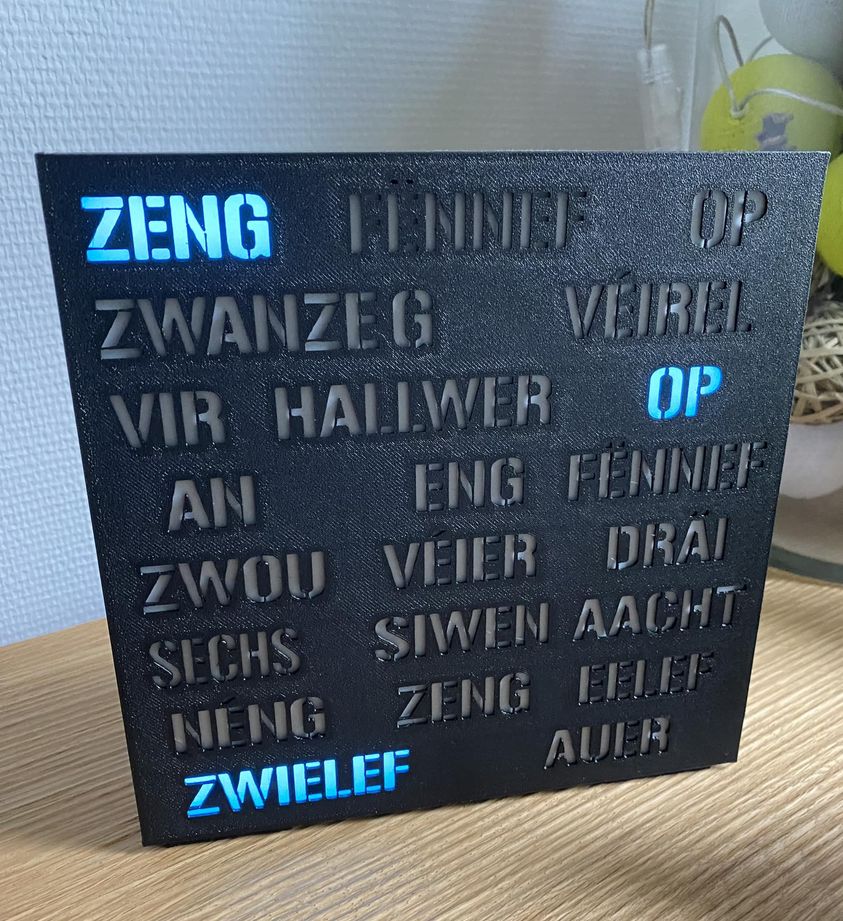
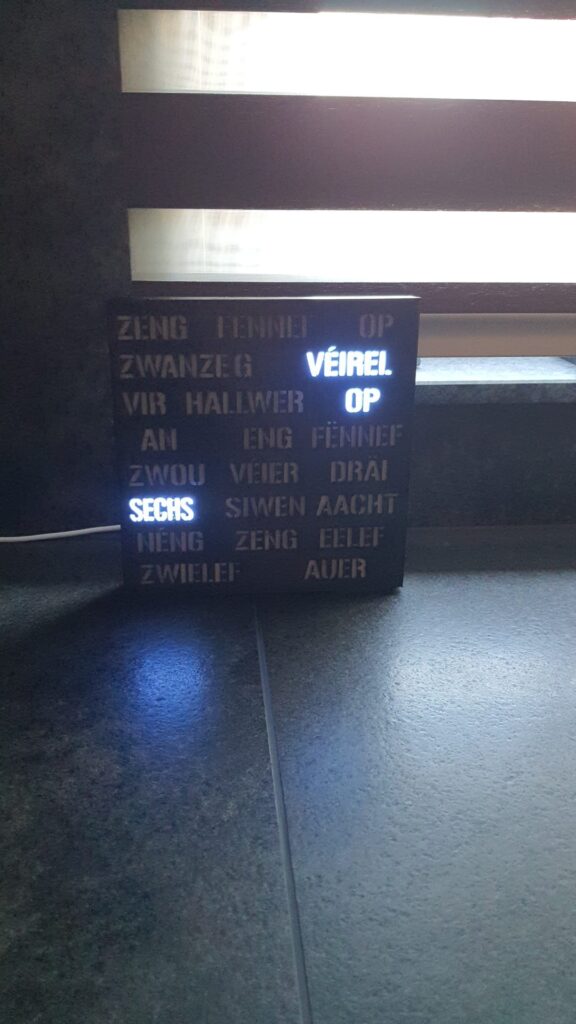
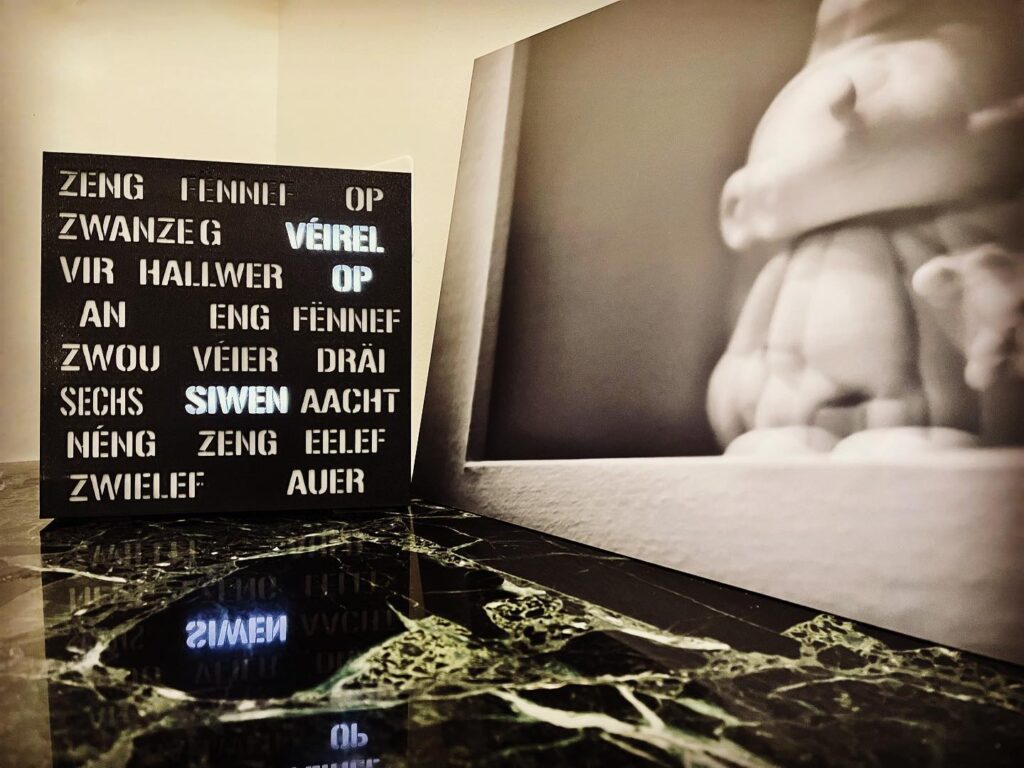
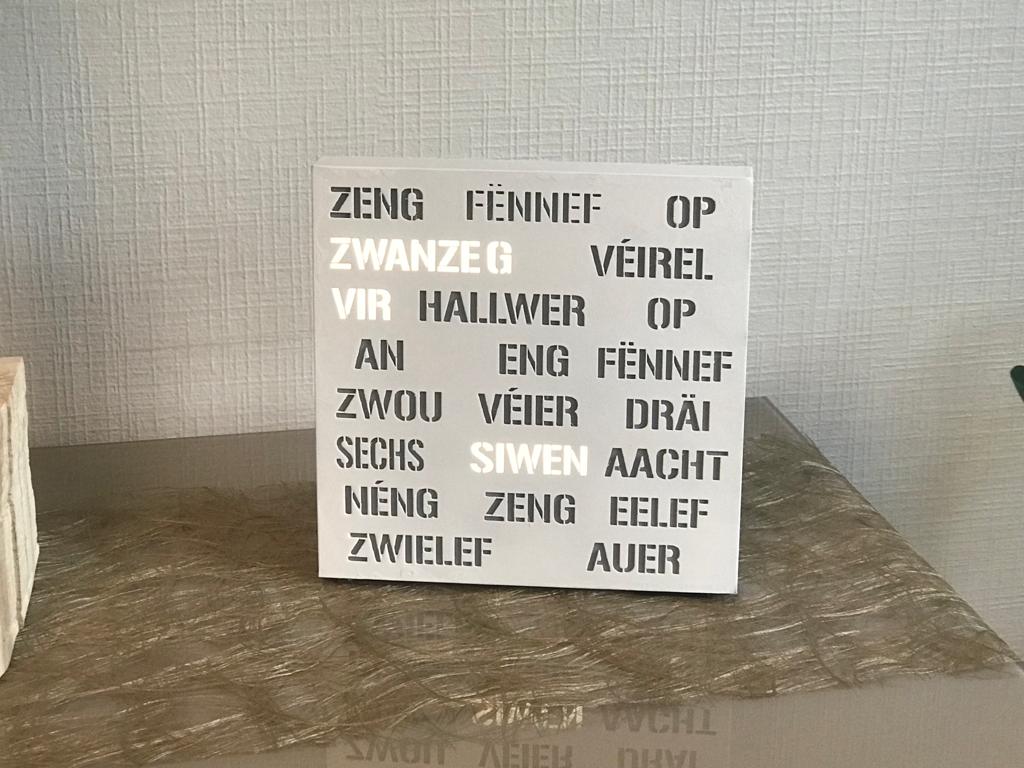
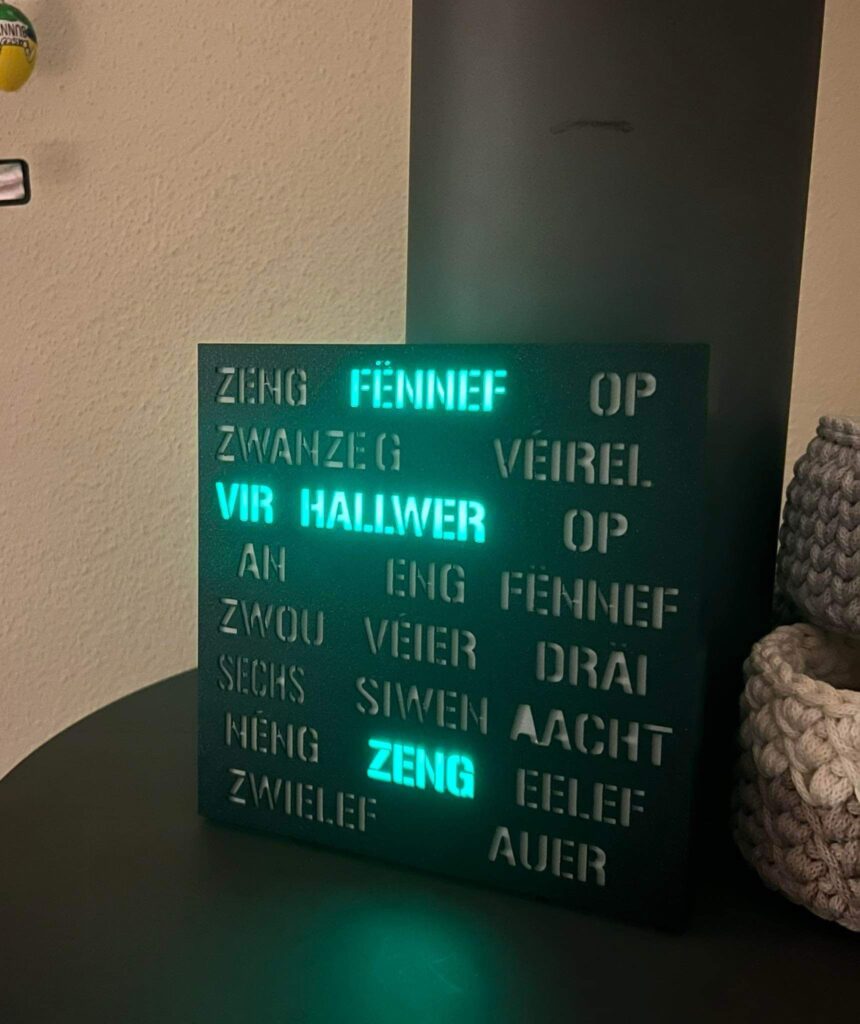
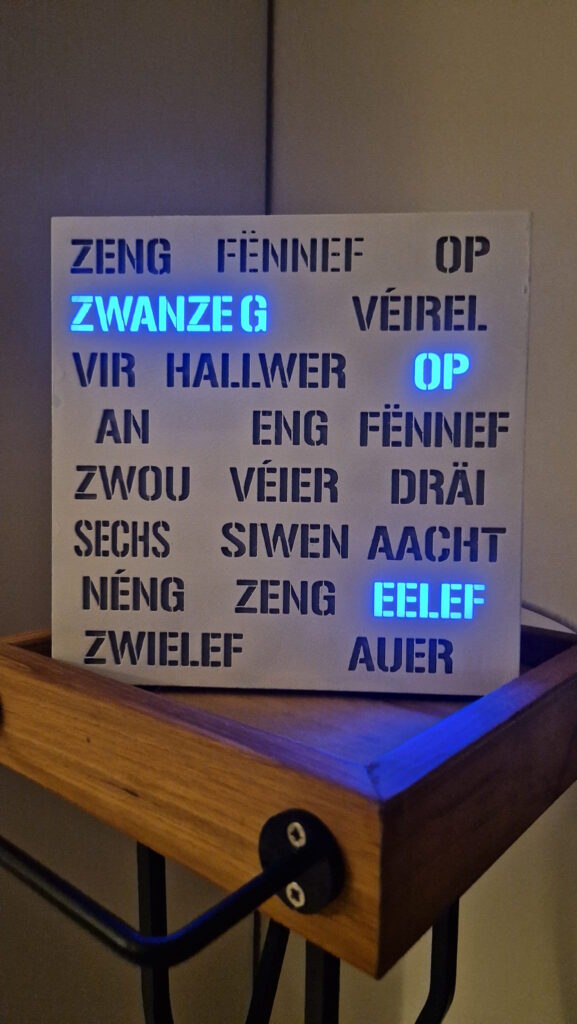
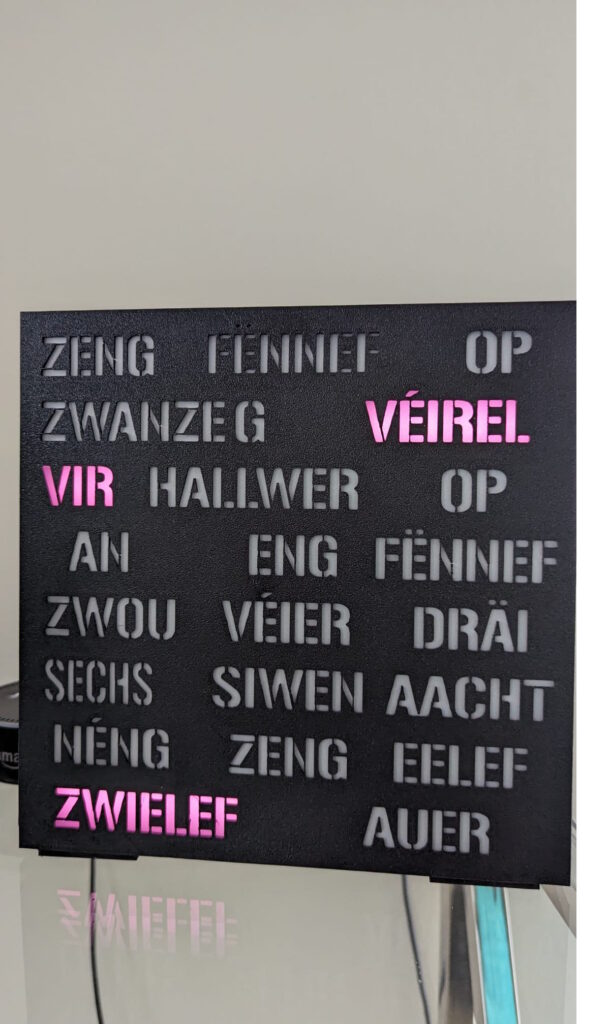
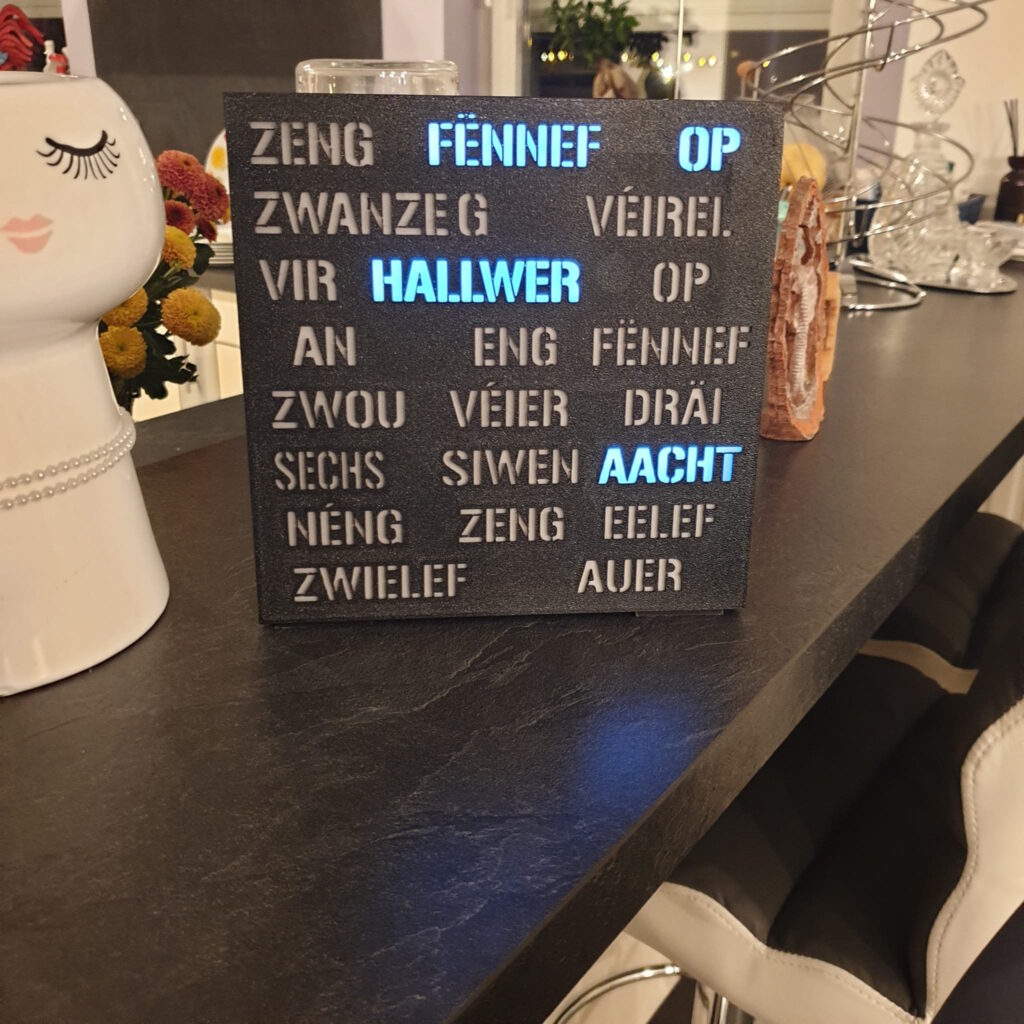
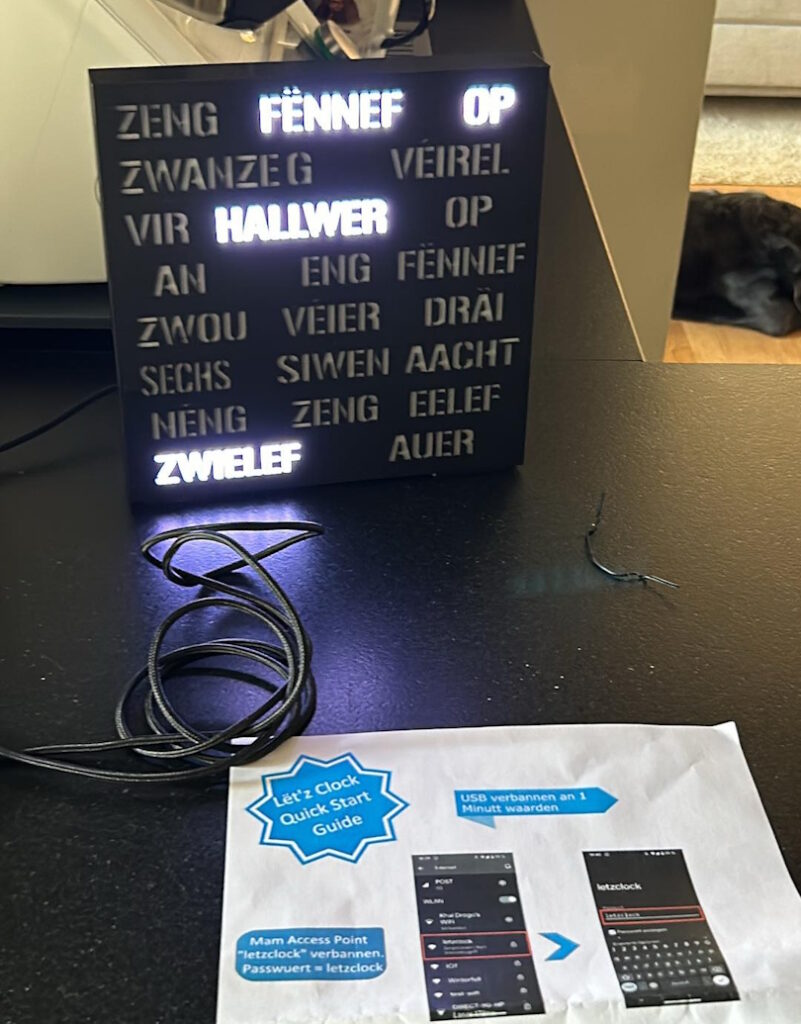
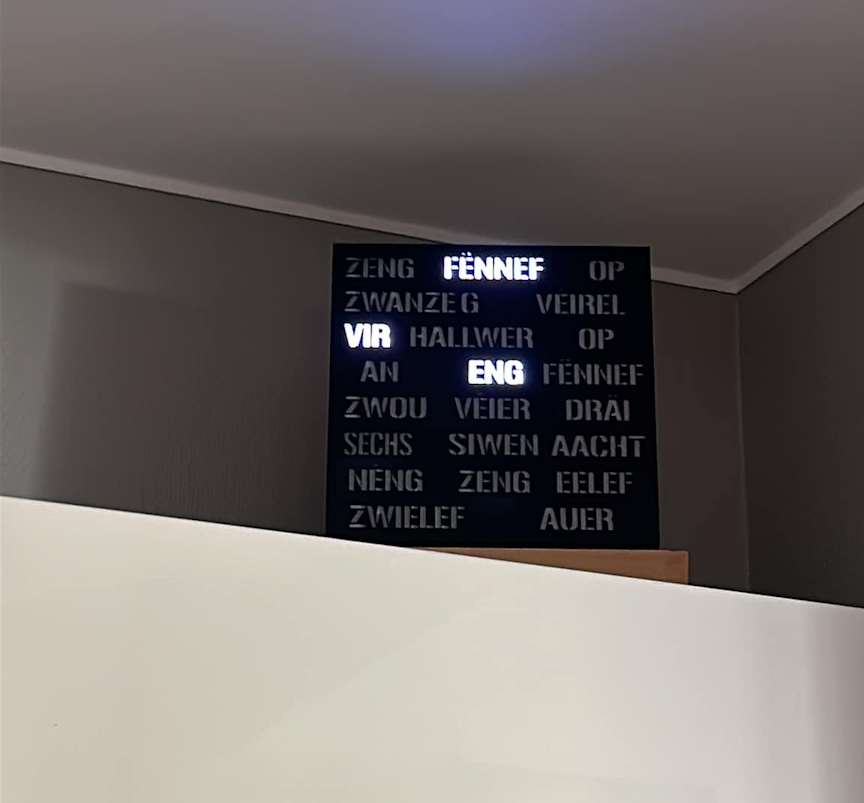



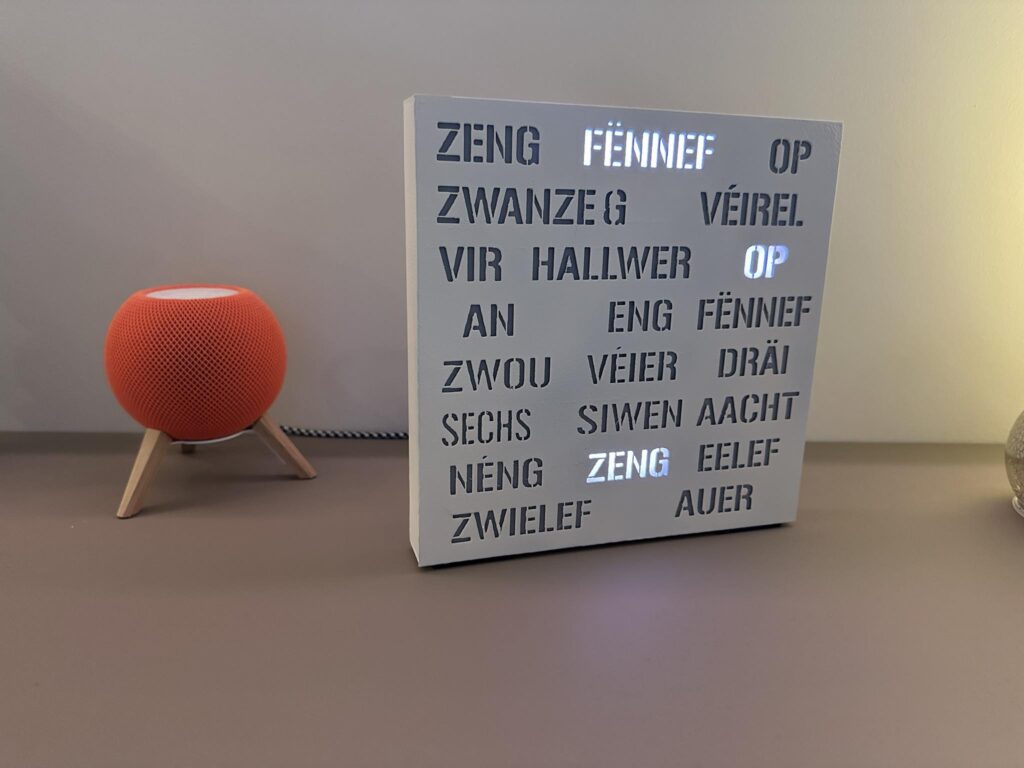
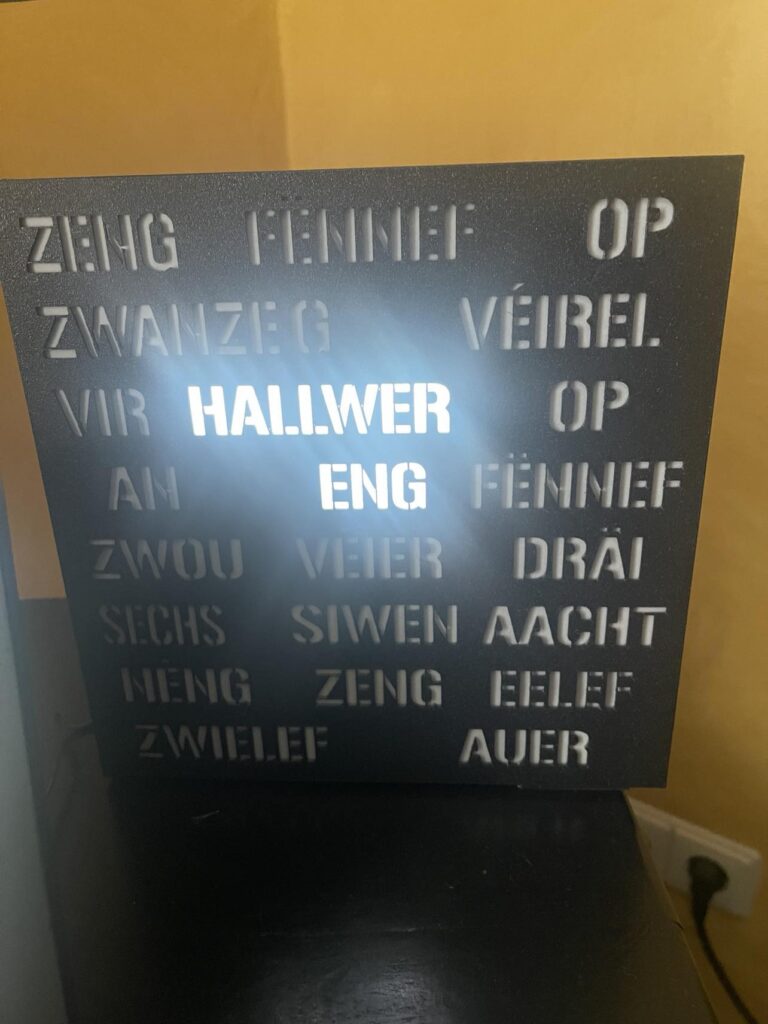

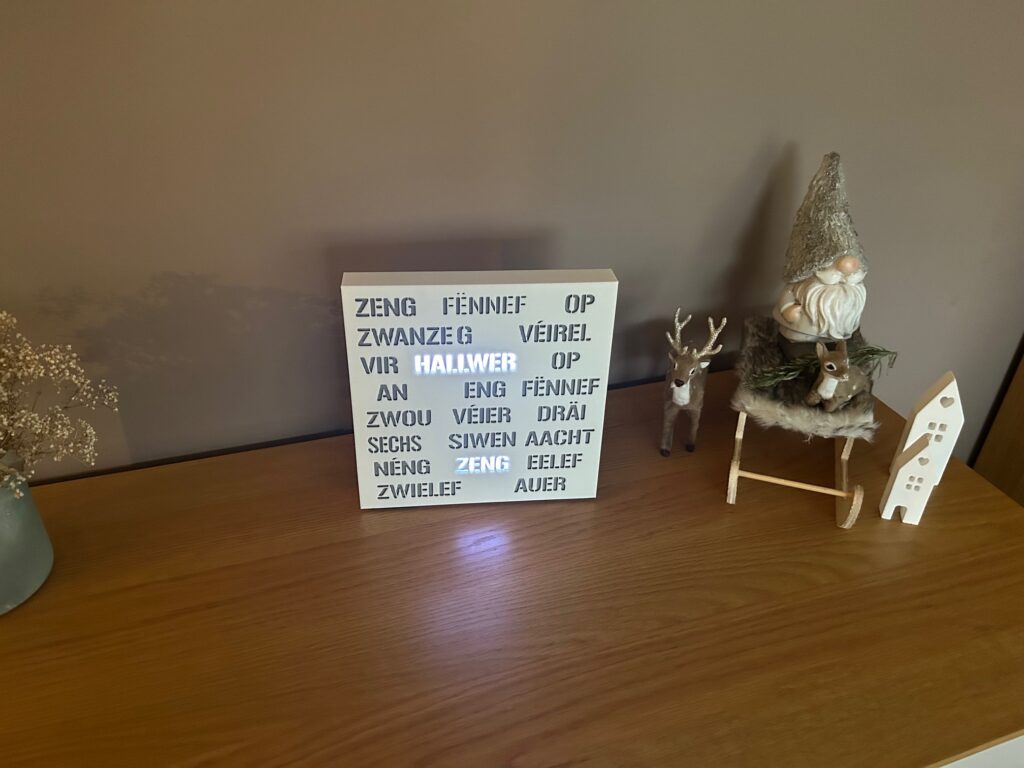
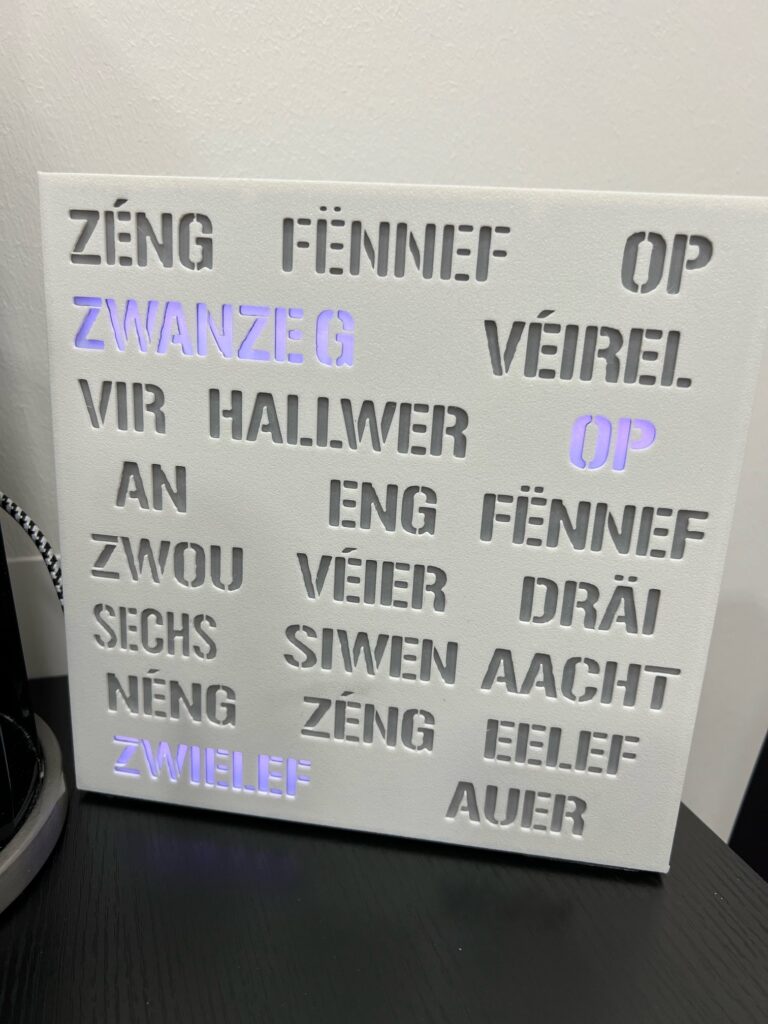
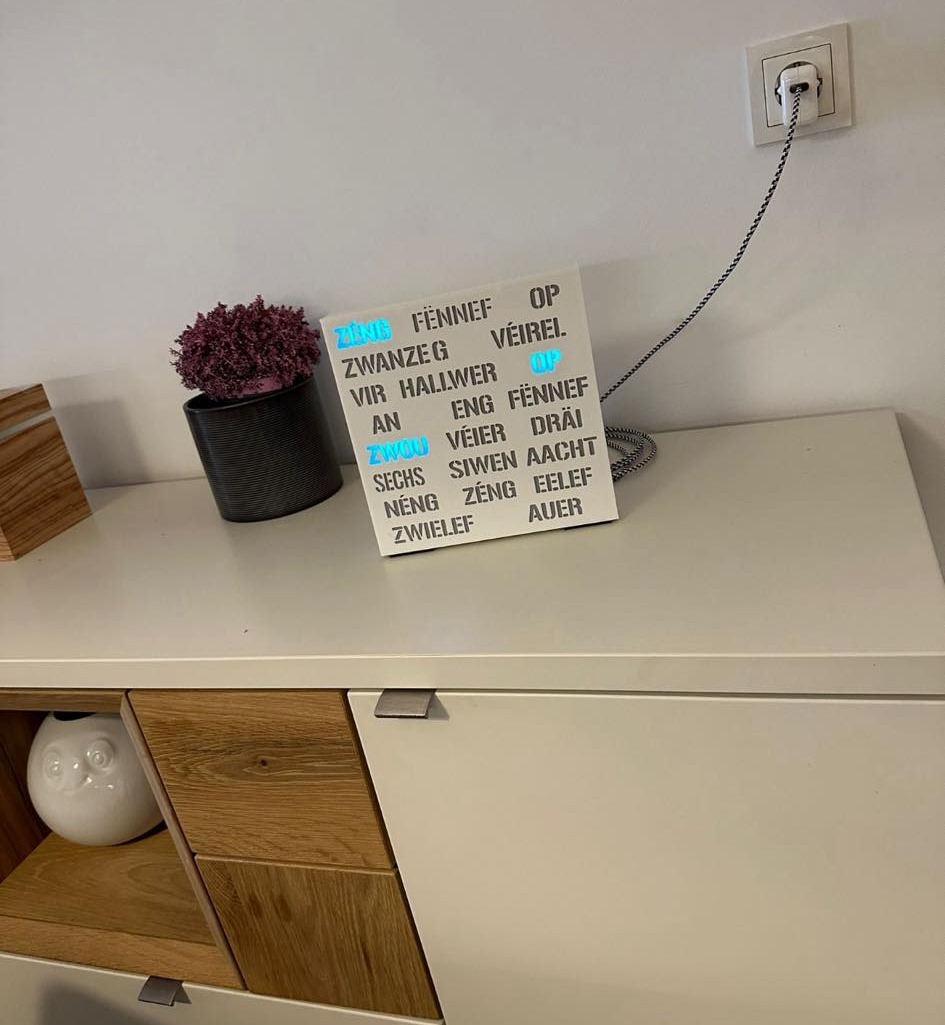
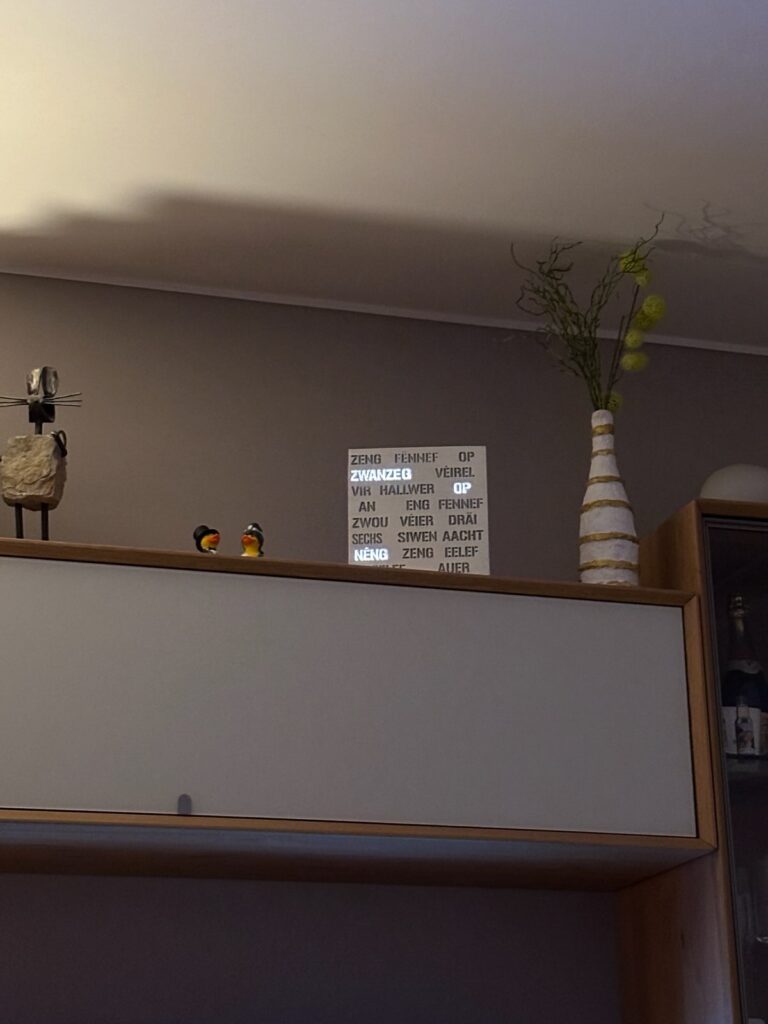

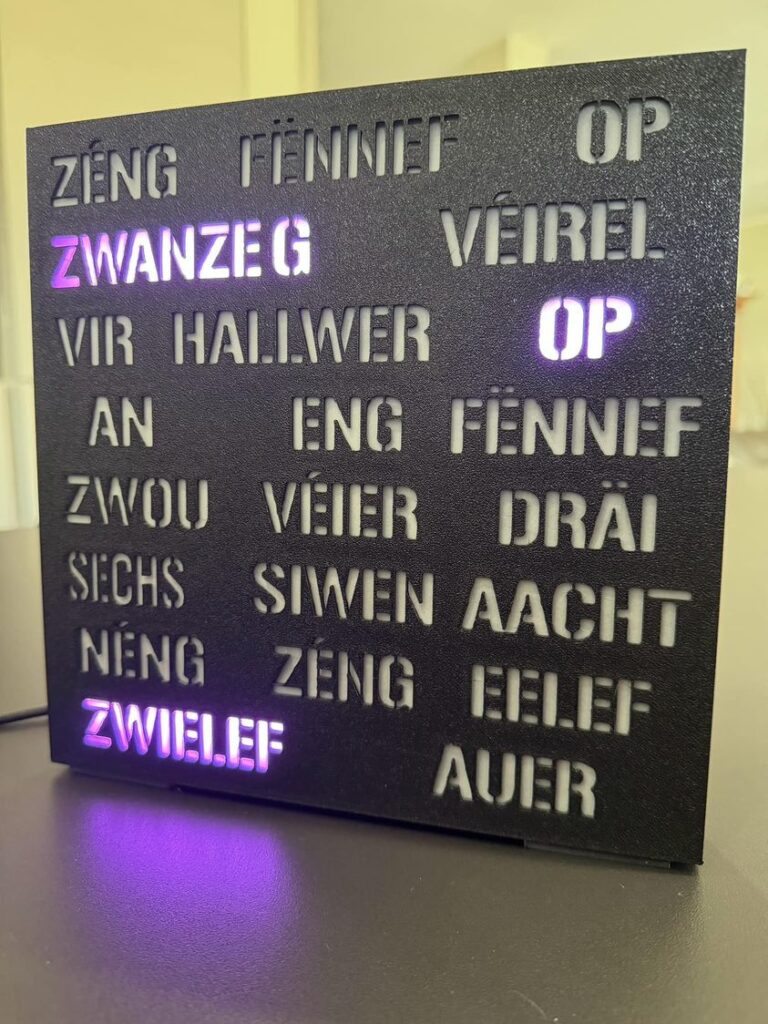
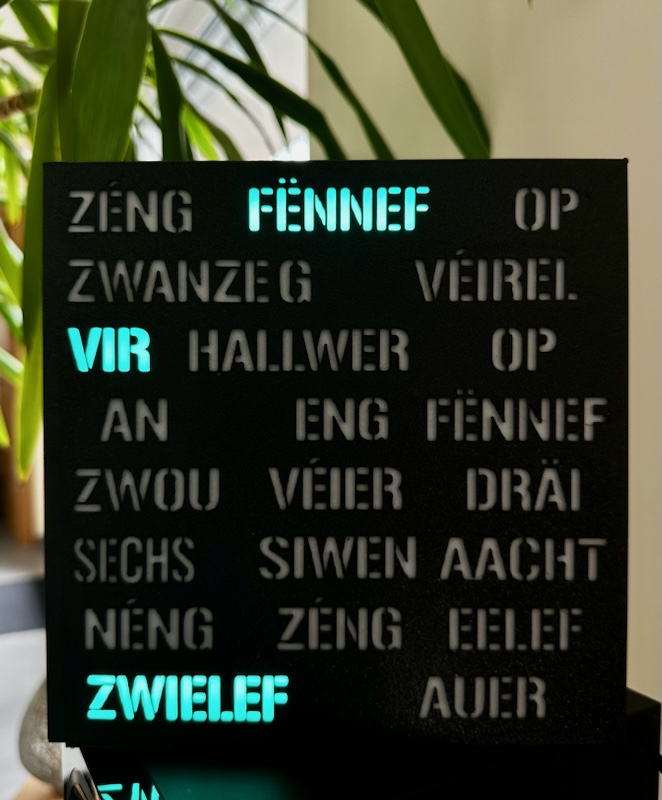
Rezent Kommentare