Notice
Please note that I am not endorsed or paid by Ubiquiti. This review reflects my personal opinion and experience with their WiFi products.The Problem
Up until recently, I had accumulated 3 Access Points (AP’s for short) in my Home for my WiFi Setups:
- AVM FritzBox in the Basement (for the occasional Netflix Session on the Cross Trainer)
- D-LINK DIR-615 in the Living room
- Linksys WAP54G in the Bedroom (when being sick in Bed)
For best performance, each AP had it’s own channel and Network name (SSID). This worked, but had some minor issues:
- Nintendo’s 3DS couldn’t connect to the D-Link if the WiFi Speed was set to “N” (B or G was working, but it didn’t cover the entire floor and speed was not all too great)
- When moving between floors (i.e coming from the basement to the Living Room), my Tablet would still be connected to the (weaker) basement WiFi. I would need to change the Network manually.
- Since an iOS / MacOS update somewhere in Spring, my Wife’s Apple Devices (and only those !) had trouble connecting to the D-Link WiFi. She needed to turn it off and back on, and sometimes it wouldn’t even connect anyhow.
For peace at home, this needed to change.
The Solution
We have been using Ubiquiti’s Unifi System for quite some time at work, and are very happy with it. For me it was a no-brainer that I was going the Unifi Way. I looked for some other products, but most AP’s nowadays look like a UFO right from space ready to suck your brains out. On the other Hand, Ubiquiti’s Unifi AP’s have a sleek and simple design, which I really like, and fit nicely with the interior design of the house (read: they have been approved by Ms. Hiscorebob)
I went for one Unifi AP AC Lite, which is pretty much the “entry-level” model. If one was not enough, I could always order a second one to cover the entire house. The system allows more than 1 AP, and automatically configures the AP’s with the same SSID’s and handovers.
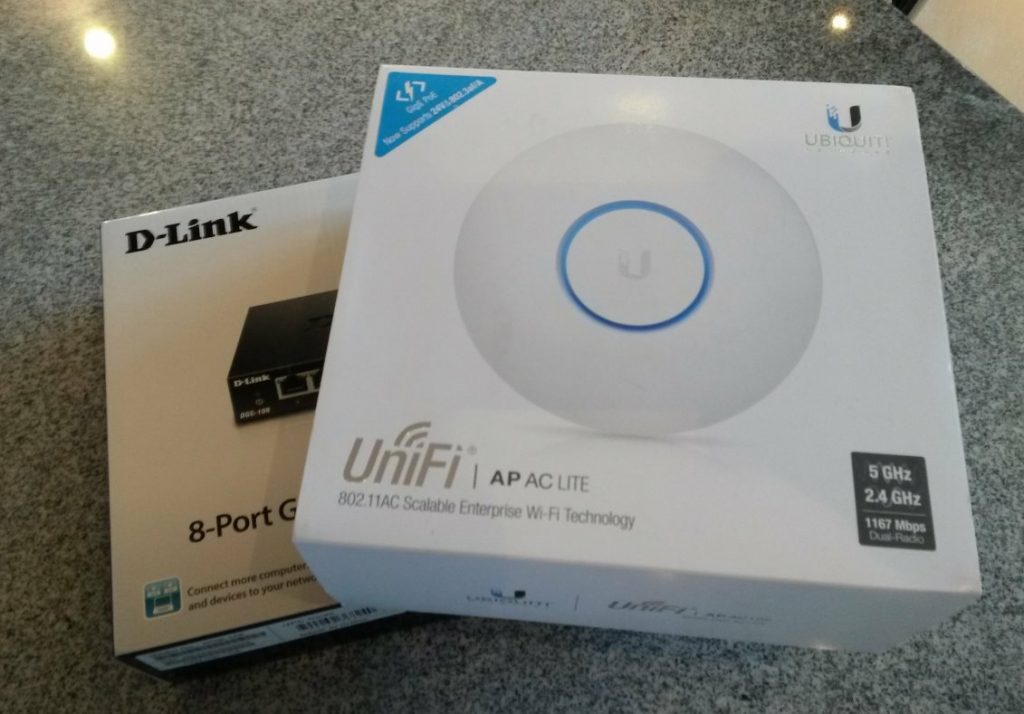
The AP in it’s box
Anyways, they come in at around 80€, which is a very fair pricing.
The WiFi Setup
I installed the Unifi AP AC Lite right under the stairs which lead to the 1st floor, but technically still in the basement of the House. It’s PoE powered , so there’s just 1 Network Cable going to the AP.
Setup is really easy as 1-2-3 :
- Download and Install the Controller Software
- Detect and Adopt the AP (after having it plugged into your network of course)
- Configure a WiFi Network and protect it with a password
 The Ap is mounted on the Wall |
 A blue glowing indicates that everything is fine. |
Voilà, now there is a dual-band (2.4 & 5GHz) AC WiFi in my House. And the best part of it: It entirely covers my basement, living room and 1st floor of the House! One (1) AP AC Lite literally replaced 3 AP’s and manages to provide even better WiFi than before!
But wait! There’s more

The Guest Portal on a Smartphone
The Controller does not need to be running all the time to have your WiFi up & running. But leaving it running offers so much more functionality. With it you can:
- create a Guest Network with a Portal (with Voucher or Password based Logins)
- limit bandwidth or quota to specific users or devices
- have a Dashboard to see what’s happening on your WiFi Network
- block connected devices
- manage your WiFi with an App on your Tablet / Phone

PiHiole Dashboard
The Controller Software is running great on a Raspberry PI Model 2 with a Dietpi OS. Furthermore, the Raspberry also runs Pi-Hole, which keeps around 90% of the Advertisements and trackers from ruining the browsing experience.
I really do not regret choosing the Unifi. They have also a great support and documentation area on their website, with guides on how to configure your AP for heavy duty correctly for example.
- Mobile App – Create Vouchers
- Mobile App – View connected Clients
- Mobile App – Dashboard View
- PiHole Dashboard
- Mobile App – Overview
- Controller – Dashboard View
- View Past Guest Authorizations on the Mobile App
- Mobile App – Manage Vouchers
- Controller – Schedule WiFi Networks
- The Guest Portal on a Smartphone

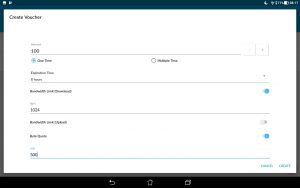
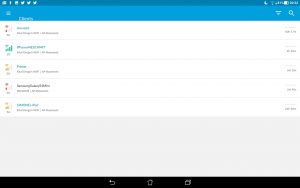
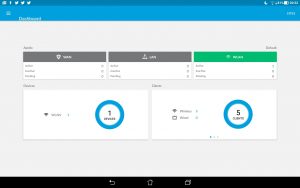
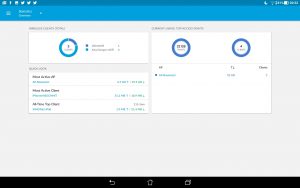

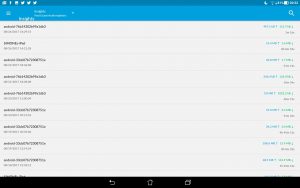
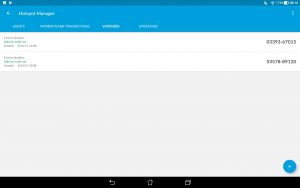
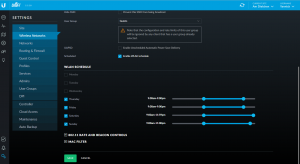
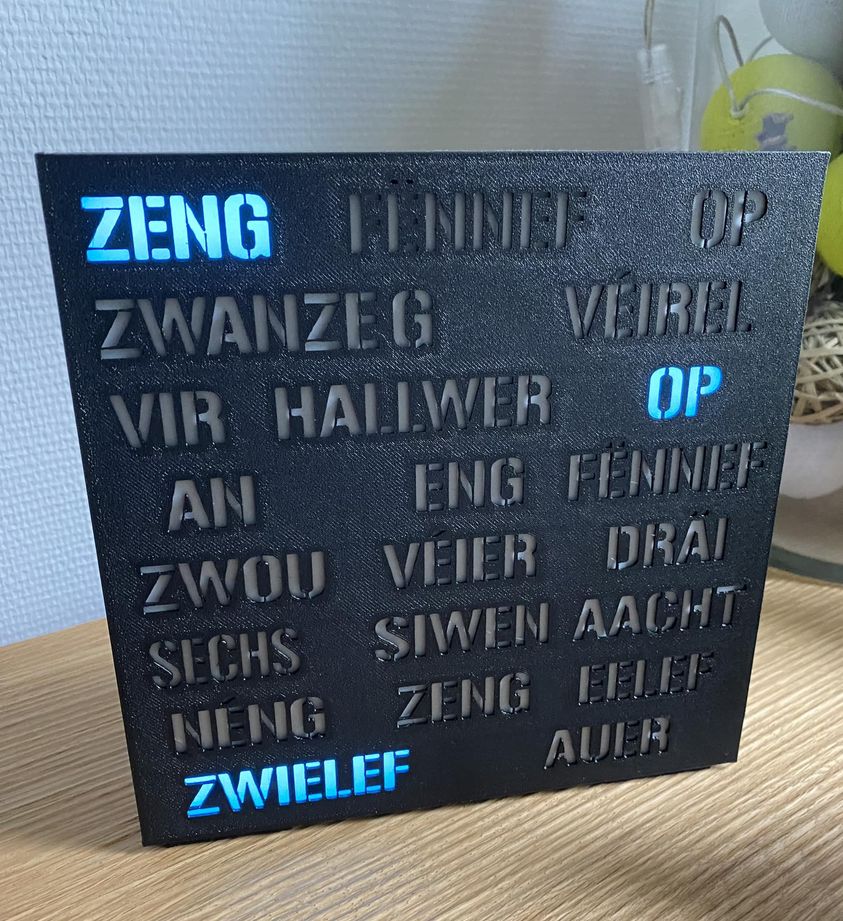
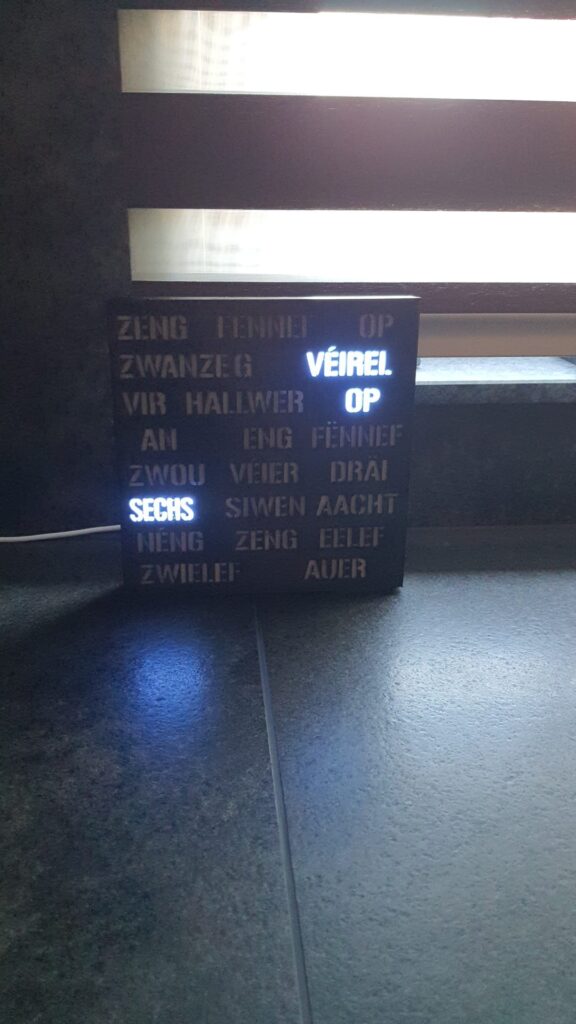
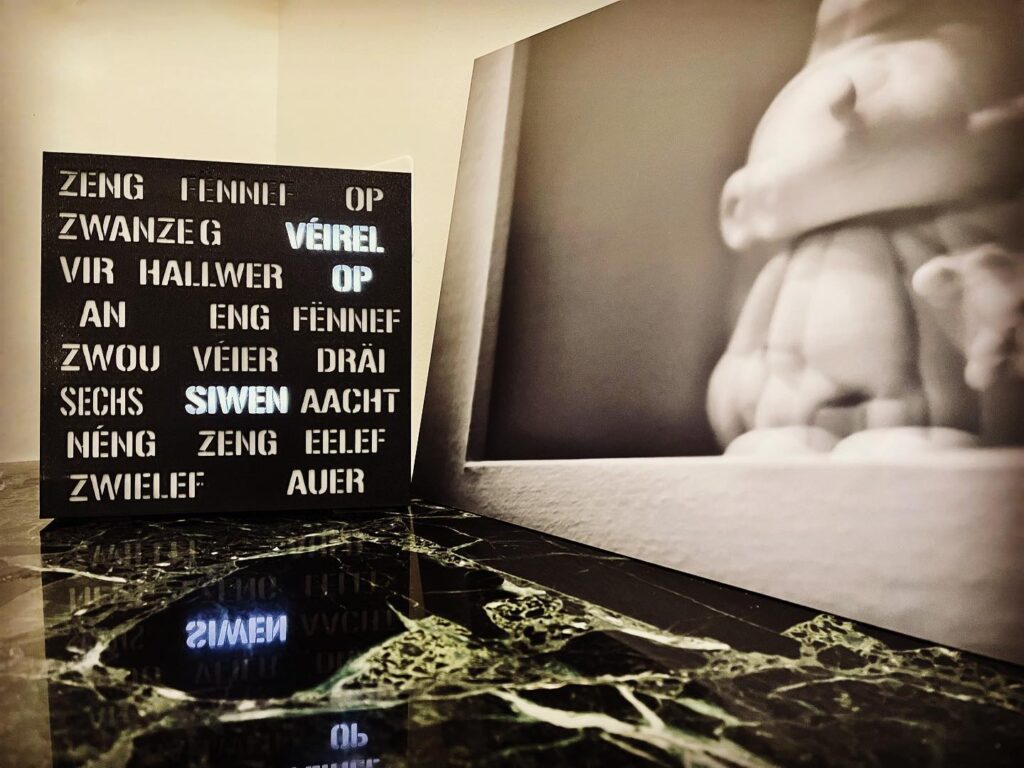
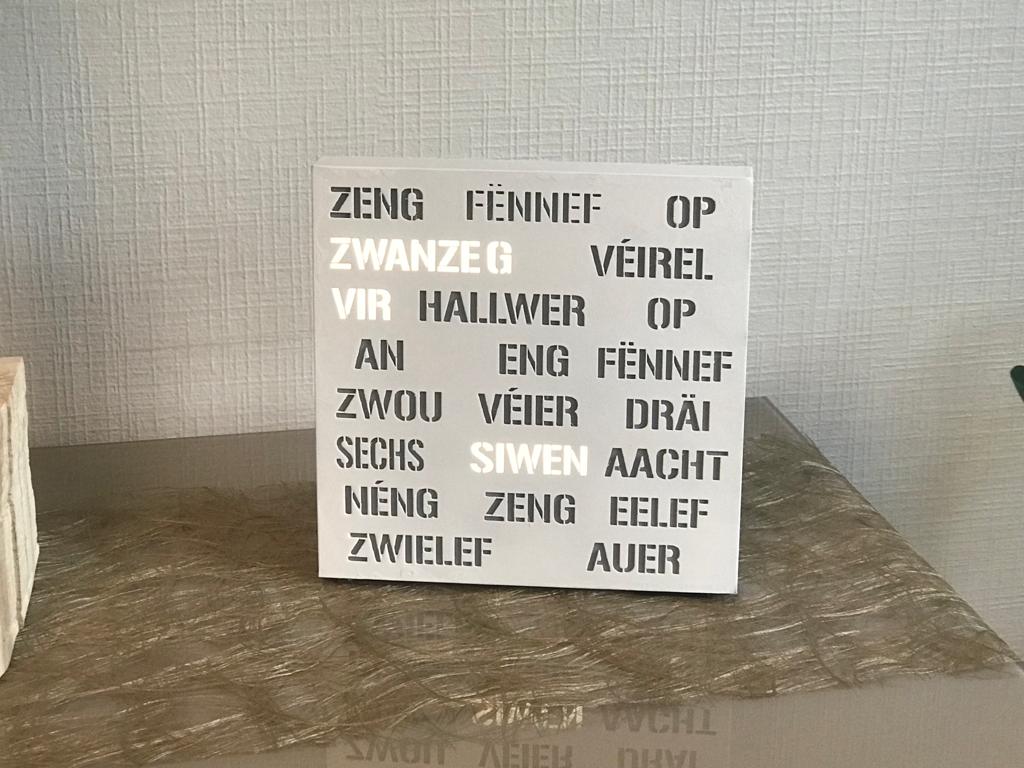
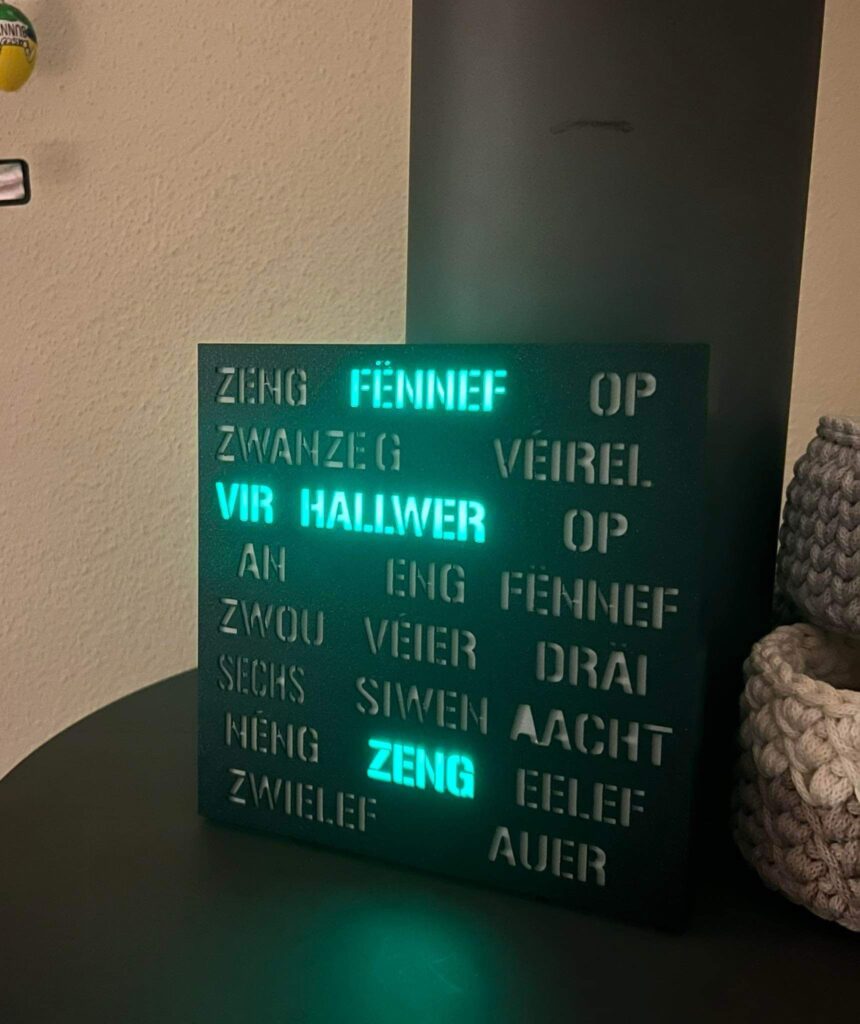
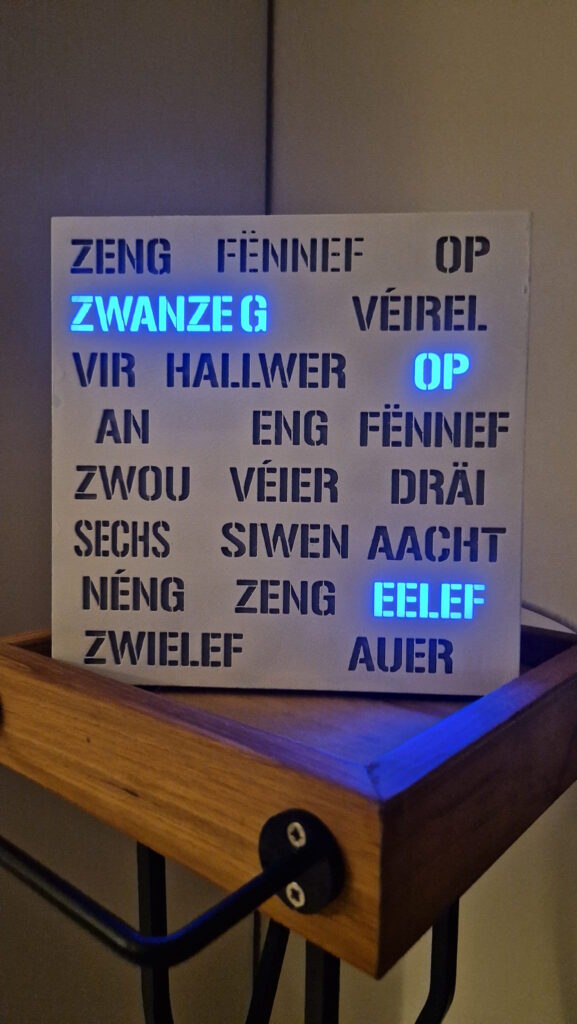
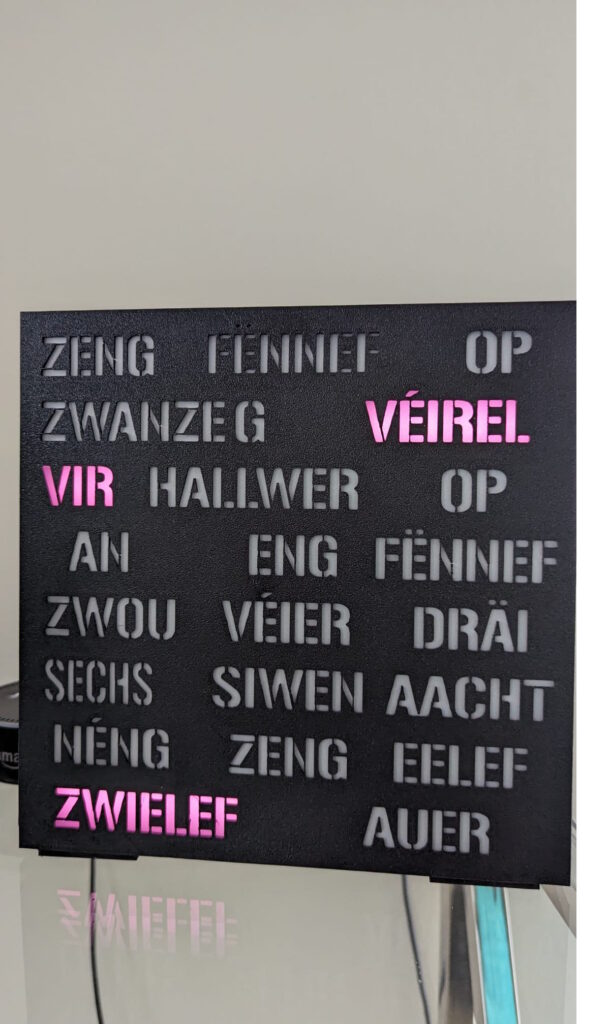
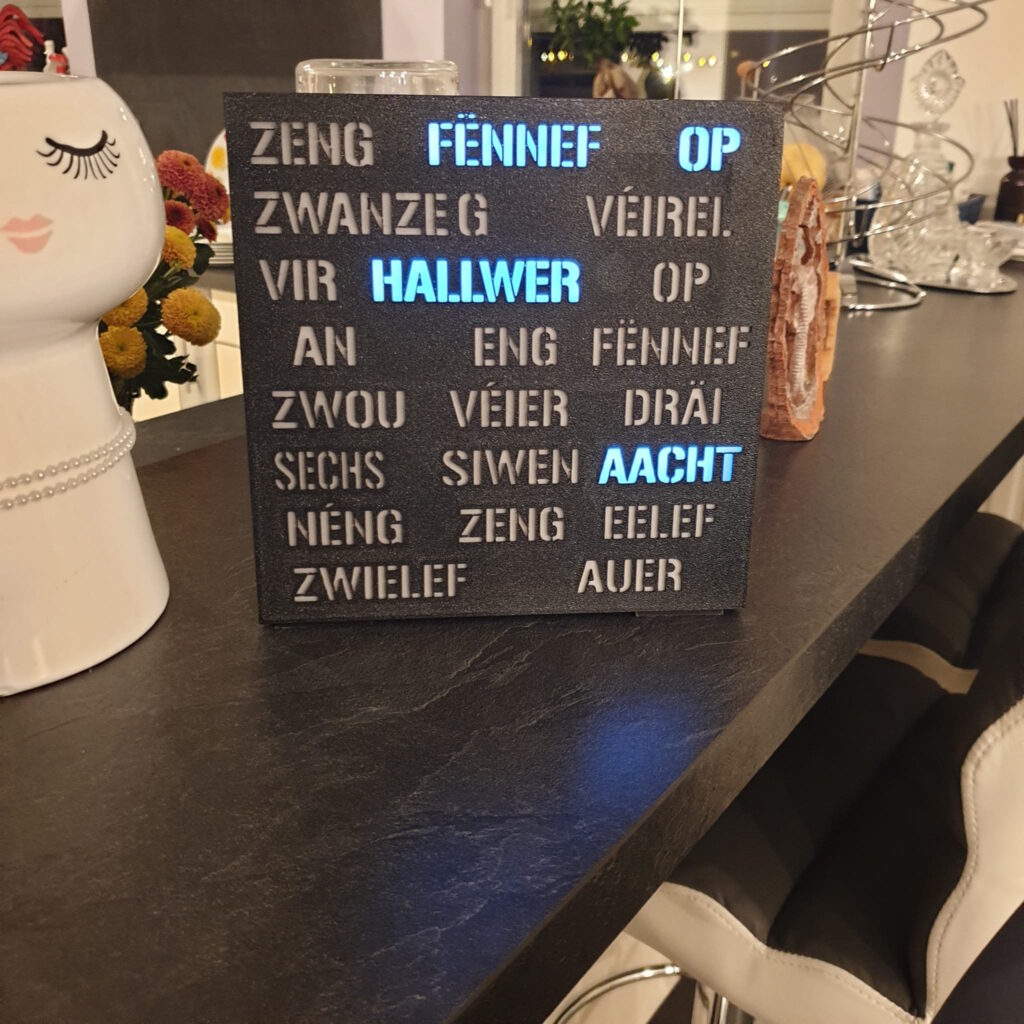
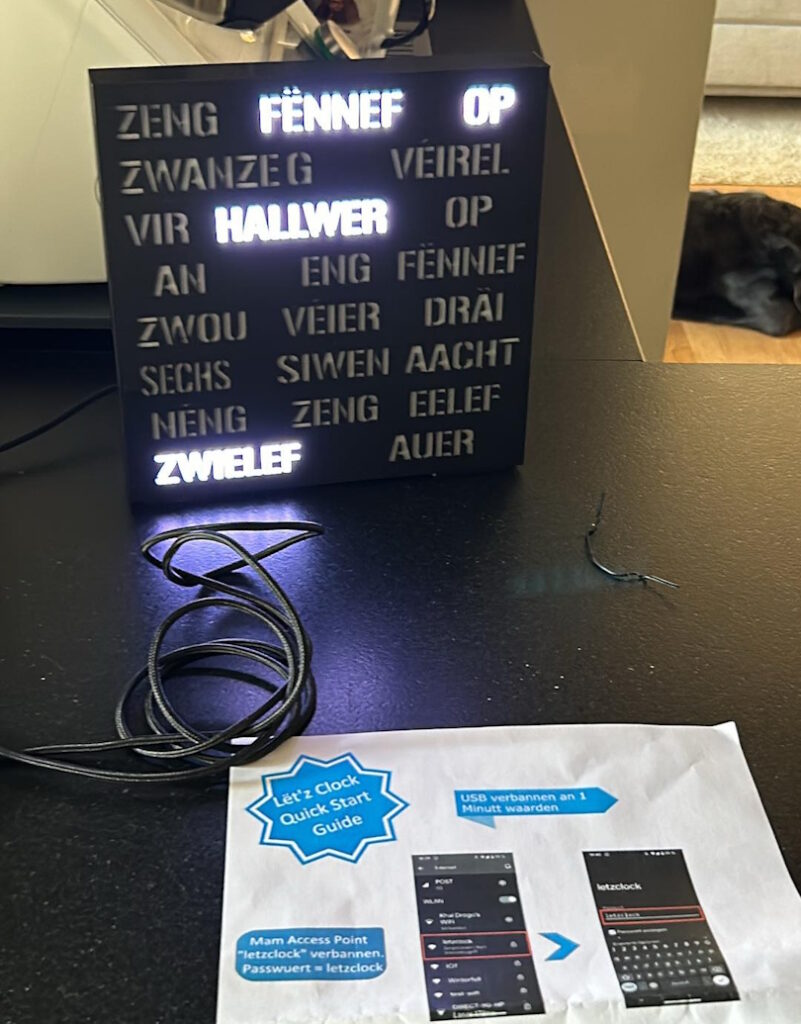
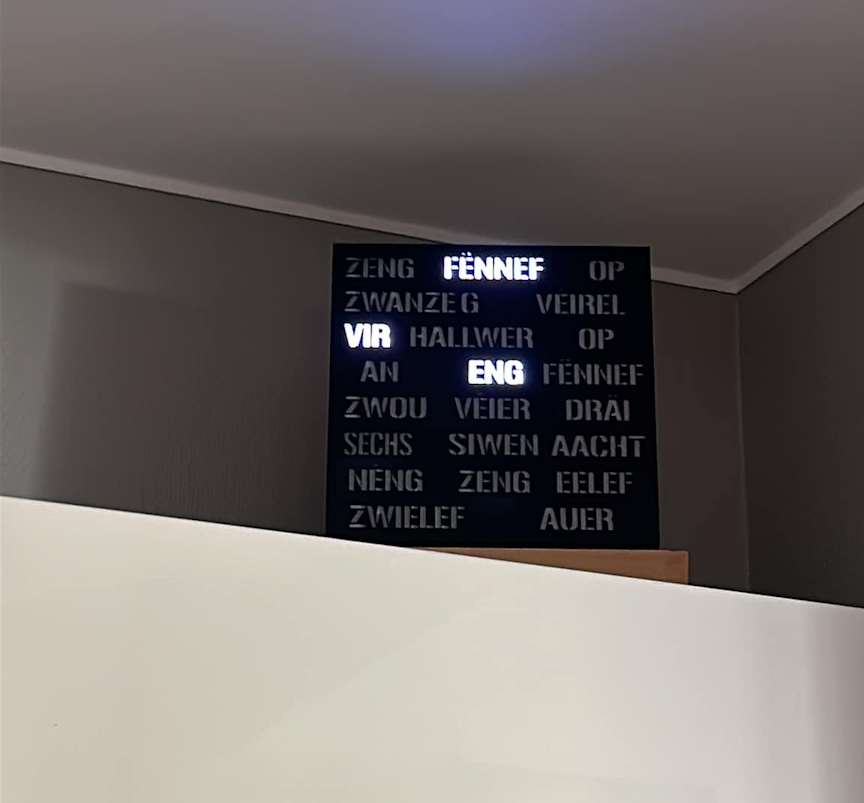



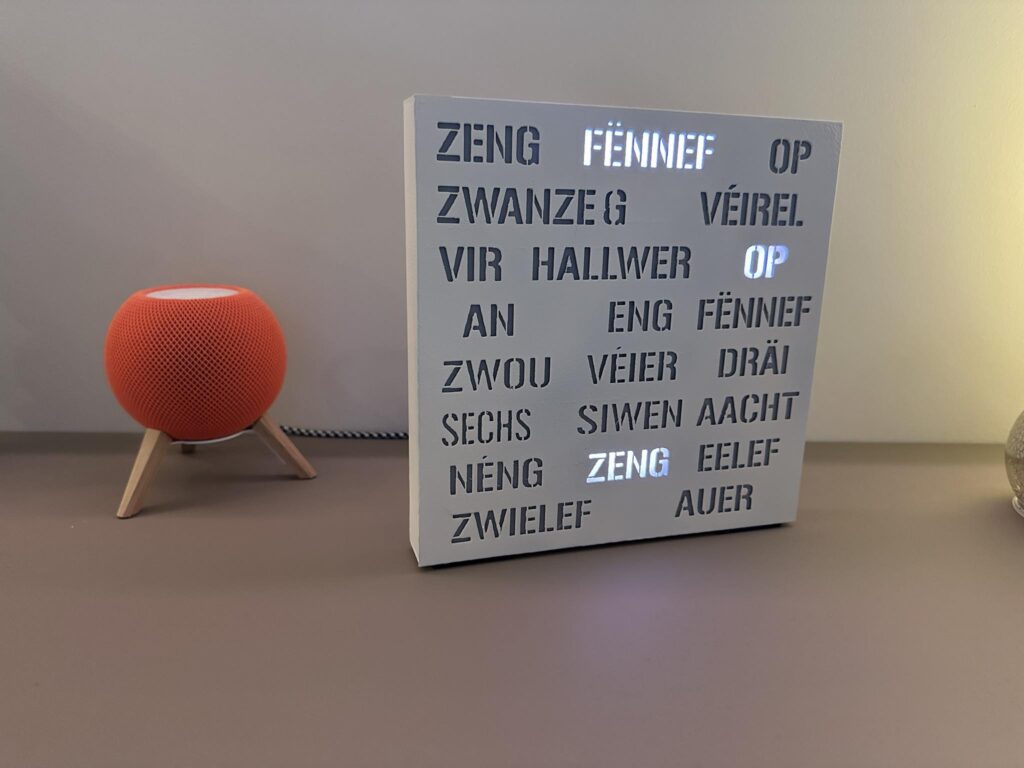
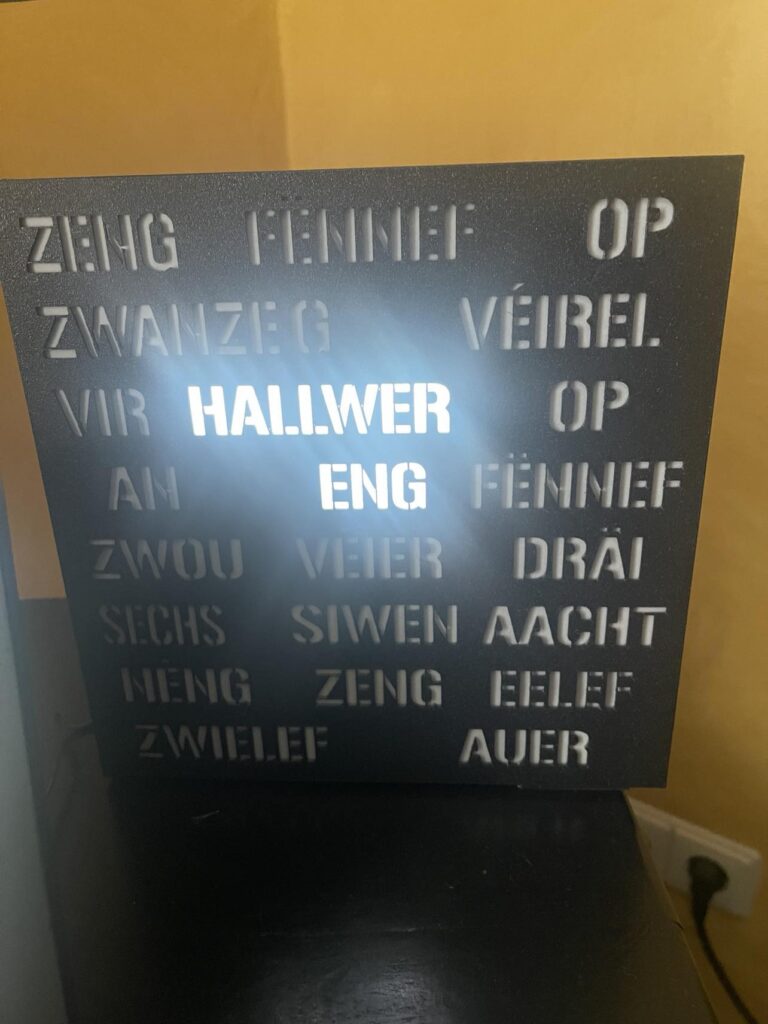

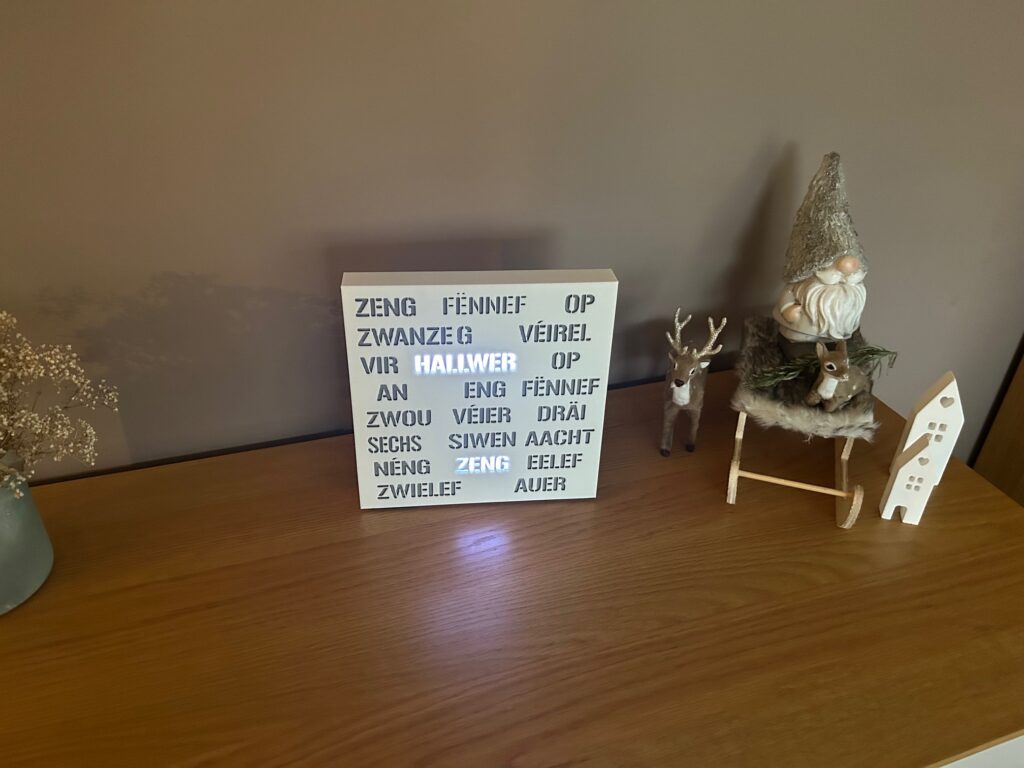
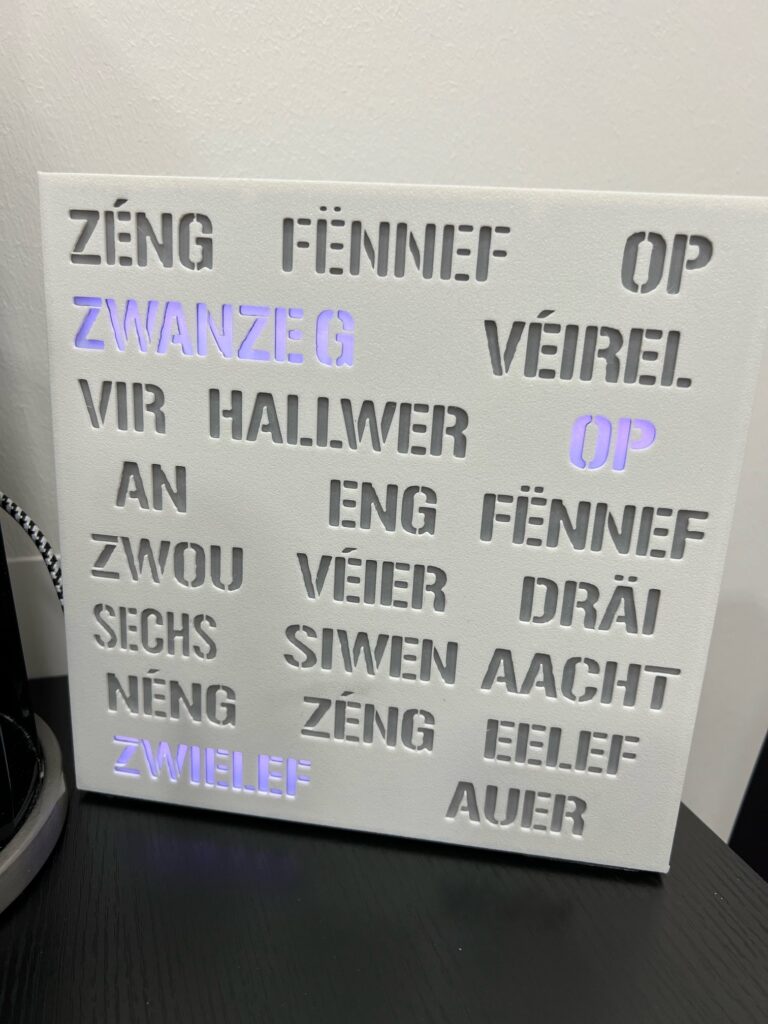
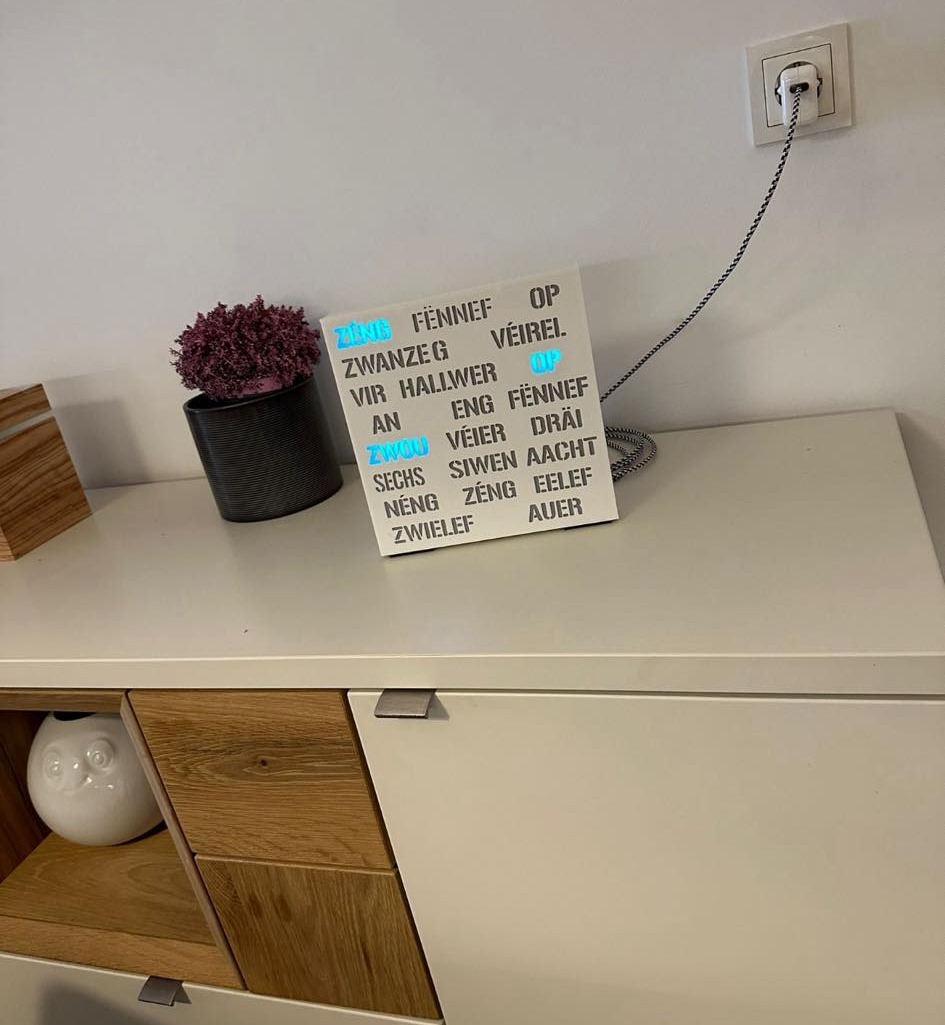
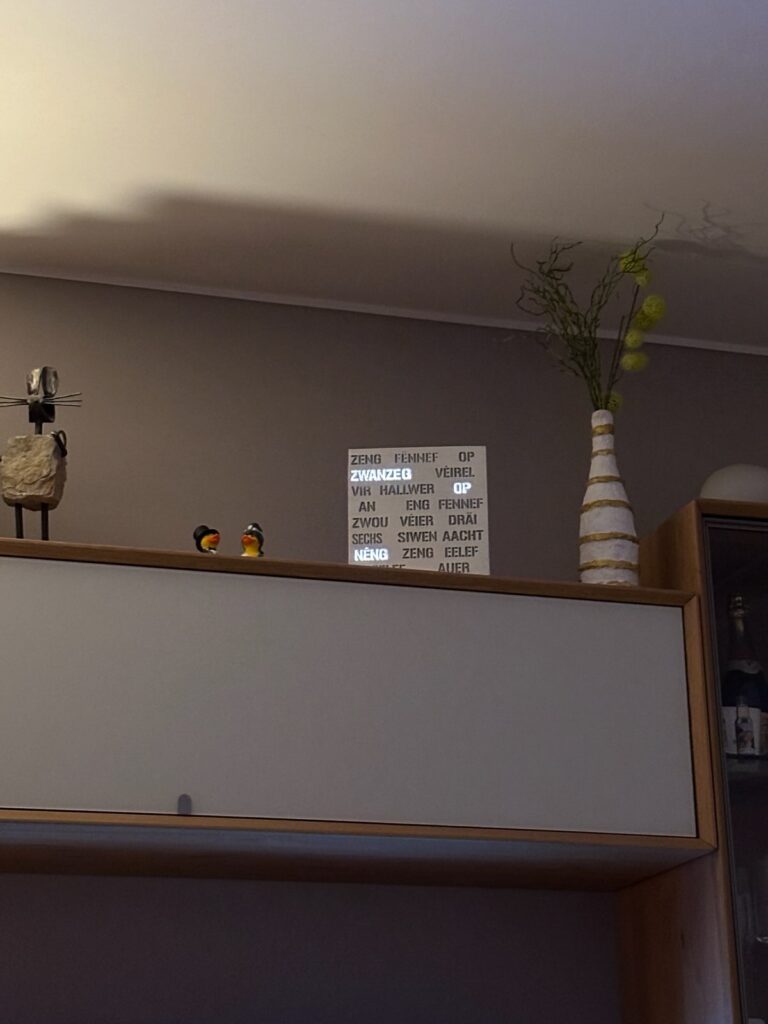

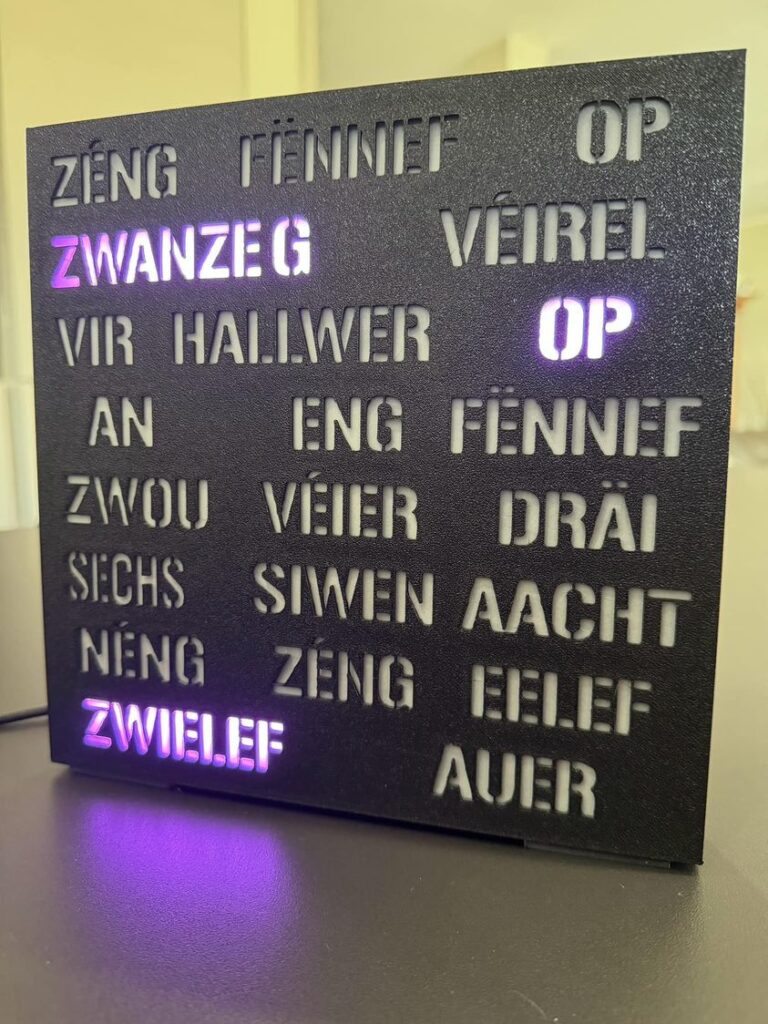
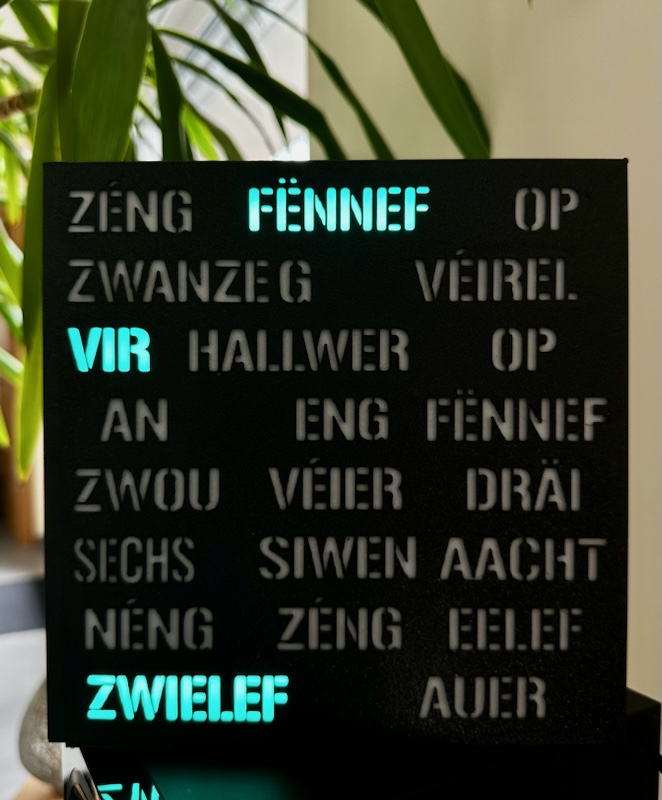
Rezent Kommentare